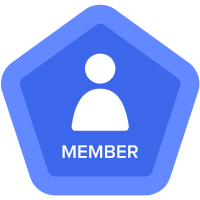Excel Add-in Multiple View
Is it possible to publish multiple modules to one workbook in excel using excel add-in? I have a client that needs a dashboard (containing views from multiple modules) to be exported to excel that needs a specific formatting for shareholder's reporting. As far as I can see there's only one connection to a module per tab. Is there a work around for this?
Answers
-
You can configure one module for each tab(worksheet).
So you can configure multiple modules in one workbook.
Thanks
Arun
0 -
One Module a tab is the only option that you have. You can not have data coming from multiple modules into one tab/sheet of the workbook. You can get all the modules in their respective sheets of the workbook and then consolidate it if needed. Or Else if consolidate everything in one module and then extract the module via addin.
0 -
got it. Looks like that's the way to go. I was just trying to avoid 10 different connections/tabs. Wish we could do multiple connections on same excel sheet.
0 -
@Misbah wrote:One Module a tab is the only option that you have. You can not have data coming from multiple modules into one tab/sheet of the workbook. You can get all the modules in their respective sheets of the workbook and then consolidate it if needed. Or Else if consolidate everything in one module and then extract the module via addin.
Thank you for sharing superb information. Your website is very cool.
I’m impressed by the details that you have on this website.
0 -
You can vote for and track this idea (it's on the roadmap!): Multiple connections per worksheet in Excel
0