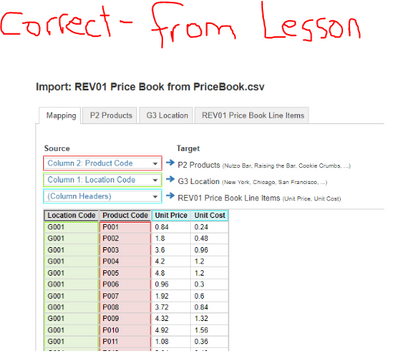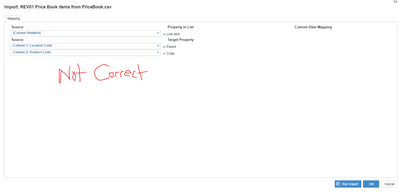8 5 2 Activity L1 Model Build Import Data to Price Book Module
The Mapping Screen for the import looks different than what was shown in the lesson. I do not know how/where I have set up the module incorrectly so that I don't end up with the correct options for mapping the import.
I have attached a screenshot of the (incorrect) mapping options I have - no tabs available.
I also attached a screenshot from the lesson showing what I should see for the mapping options.
Can anyone help me solve this problem?
Tagged:
0
Comments
-
hello you are importing in a blue view please try to import the data by using grid view
thanks
gourav
1