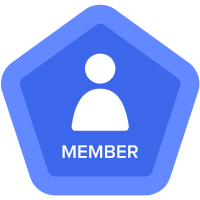12.4.6 Activity: Create Saved Views for Employee Expenses
I am not able to understand the below activity of how should I select the following line items only out of all the ones present .
- Show only the following line items:
- Headcount
- Salary
- Bonus
- Car Costs
- Phone Costs
- Medical Costs
- Total Employee Expenses
0
Comments
-
You're doing great! In this case, all you need to do is pivot the grid so the line items are in the columns and the employees are in the rows, like this. Then save the view.

 1
1 -
Thanks for the resolution Jared, this solved my query0
-
Hi
Please add the appropriate dimensions and line items when you create the module.
You can pivot the module later, the instructions will give you a clue on the dimensions and pivoting required.
You can show or hide line items by right clicking on the line items and choosing the relevant option
I hope this helps
Ravinder
1 -
Thanks for the suggestion ravinder
0 -
you can select your row or column ..then go to format and select hide the sections..
0