Custom views versus module views

Anaplan’s UX has evolved a lot since its release, as additional features are being added to UX on a frequent basis. It is very important for us to keep up to speed with Anaplan's UX feature updates. Keeping that in mind, we are going to discuss one of the features specific to UX — custom views — and its comparison, module views (including default and saved views). As the name suggests, these are the views that can be customized on the fly while creating any card on the page of UX, whereas module views are the views that are created in the module of the underlying model that would include the default view as well as the saved view of the module.
So, which one should be used quite often?
To me, there is a clear winner by a huge margin and that is custom views. Most of the time you should be using custom views. As recommended by the Planual in Rule4.01-02 Use Custom Views, module view should be used only in these two scenarios:
- When the same layout/view is being used in multiple cards. For example, if you want to create a grid card and a chart card based on the same view, it makes sense to use saved view of the module because you don’t want to create two custom views for two different cards.
- When columns with certain widths are needed.
Offerings and advantages of custom view over module view
- Custom view offers rich color formatting options including two new color styles, i.e., border and morse along with background. Whereas module view has only one style, i.e., background.
- In custom view formatting options you can have as many midpoints as possible, which means you could have more than three color formatting options, unlike module views which restricts it to three.
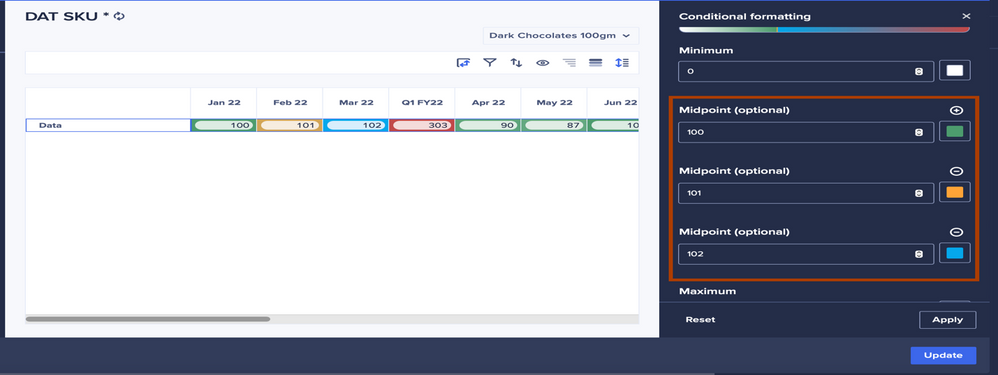
- With the help of one click, you can turn the summaries off of any dimension — including Time — in custom view. This feature is really useful because if you want to hide quarters, half years, or any summarized periods of Time in module view, you will have to use either the 'SELECT ITEMS TO SHOW” option in the model and manually select and deselect periods, or you could use boolean format filter to hide the summarized periods. This feature in custom view saves a lot of time and effort.

- You can also select and deselect line items with the help of one click instead of using the 'Show' feature in module views, which becomes tedious if there are too many line items to be displayed on the page. It can become even more complicated when there is a need to show additional line item(s)on the published grid, which means you will have to go back to the module, reset the view, use the 'Show' feature again and save it or again use 'SELECT ITEMS TO SHOW.' Once all that is done, then it needs to be pushed to Prod environment.

- You can Reorder anything in the custom view seamlessly by dragging the items up and down. Reordering line items or any dimension in the module view is a laborious activity and that becomes a model-level change. This means that if you reorder the list item in module view, it is going to be applicable to all the modules which use this list as a dimension. On the other hand, the beauty of reordering the dimension or line items in the custom view is that it doesn’t get applied to the underlying list yet fulfills the requirements for the end user.

- Any cosmetic change or non-model building change in the custom view-driven card doesn’t come from the model and it doesn’t require you to push revision tag from Dev to Prod, whereas module views need the change to be pushed from Dev to Prod, even if it is a cosmetic change.
- Finally, any change that is to be made to this view doesn’t require you to be a model builder. It only requires that you are a page builder. Whereas change to the module view expects you to be a model builder as well as page builder.
Key takeaways
With all these features available exclusively in the custom view of the UX, it is highly recommended to use custom views over module views (with a few exceptions given to module views). Custom views offer:
- Better color formatting.
- More conditional formatting points.
- Easier to hide summary levels.
- Quickly change line items.
- Simple reordering.
- No model ALM sync required.
- Done by page builder not model builder.
Do you agree with using custom views over module views? Leave a comment!
Comments
-
Custom views are more flexible when creating User Experience Pages/Apps. Module views are great for quick conversion from Classic to New, but if you want flexibility with your views, then custom is the way to go!
1 -
Is it ok to use Custom views when we are dealing with ALM? Would the change made in page of one model (call it DEV model) move correctly to the page which has its source as another model (deployed PROD model) during sync?
Right now, I use saved views more frequently than than custom views. I know there are some limitations in design while using saved views but it feels easier to handle saved views than custom views. I make changes in the saved views and they reflects on page directly. They can't be edited from the app like custom views (If I am not wrong here).
Thanks!
-Shubham Chaudhary
0 -
Hey Shubham,
UX has its own ALM and it is easier to control changes that way. I would say once revision tag is pushed to Prod model only then you want to publish the changes on UX. Until then keep saving the draft in UX.
0 -
Hi Misbah,
What if there is one more level between DEV and PROD i.e. QA? In order to test, QA team will need those changes to be published, when the code is in DEV and QA but not in PROD. Will it affect something? Also consider that PROD app is a different app and its source model is never updated on the primary app where MBs and tester works but the code moves like DEV model > QA model > after testing and bug fixes > PROD model.
Is it still better to use Custom views than saved views in this case also?
-Shubham
0 -
You will have to publish the changes in that case. But how does saved view help here?
If your PROD app is different and is not linked to your Dev and QA then in that case you are asking for repetitive work meaning if I create a grid in Dev and push it to Test. Once it is approved by testers then it needs to be re created in PROD app as well.
If all the apps were linked then you wouldn't have faced such an issue but I do understand that you may have to face some **** cards in PROD app until all the changes are pushed to PROD model first.
Bottomline is that Custom Views offer more flexibility & restrict the usage of Saved views to only two exceptions highlighted in the blog
Misbah
1 -
The models are connected but there are two different apps one has Source module - DEV, QA, STG and the other one has one one source model - PROD. So basically these apps are duplicates, but I got your point. I just had some doubts initially, that's all.
Thanks Misbah for this article and replies.
- Shubham
0





