Level 1, 9.2.5 Activity: Dimension Error
Hello,
I'm working on Level 1 Model Building (9.2.5: Add Formulas to Price Growth Rates Staging Module). When I try to enter the LOOKUP formula for the line item 'Unit Price %' in REV05, I get the error:
"Dimension of mapping used for lookup doesn't match any dimension of the result"
I verified that in REV05 the "Applies To" is using G3 Locations, P2 Products and that the Format is for Percentage.
I got the LOOKUP formula to work for Unit Cost %, which, I assume, means that REV05 was setup correctly. But the LOOKUP formula for Unit Price % is the only line item that's getting the error.

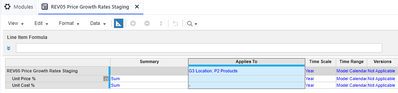
Thank you for helping.
Comments
-
Hello,
The problem with Unit Price% line item is that it is in the subsidiary view which means try check the time scale and time range in blue print view it has to be
Time Scale : Year
Time Range: Model Calendar
Attached the screenshot of the solution to your problem for reference,
Hope this resolves your Problem
Thank you.
_149223.png)
_149223.png) 1
1 -
Thank you very much for your help.
I originally had Time Scale set to Year and Time Range set to Model Calendar
After inserting "G3 Location, P2 Products" to Applies To for Unit Price %, I was able to insert the formula and have numbers flow through correctly. (Please see attached screenshot)

Hopefully, this is a correct fix and will not cause any problems later on.
Thank you again
1 -
That's a correct fix it will not cause a problem as the applies to is matched with Unit price and the module.
Great keep going!!
Happy Learning 🙂
1 -
Thank you much.
0



