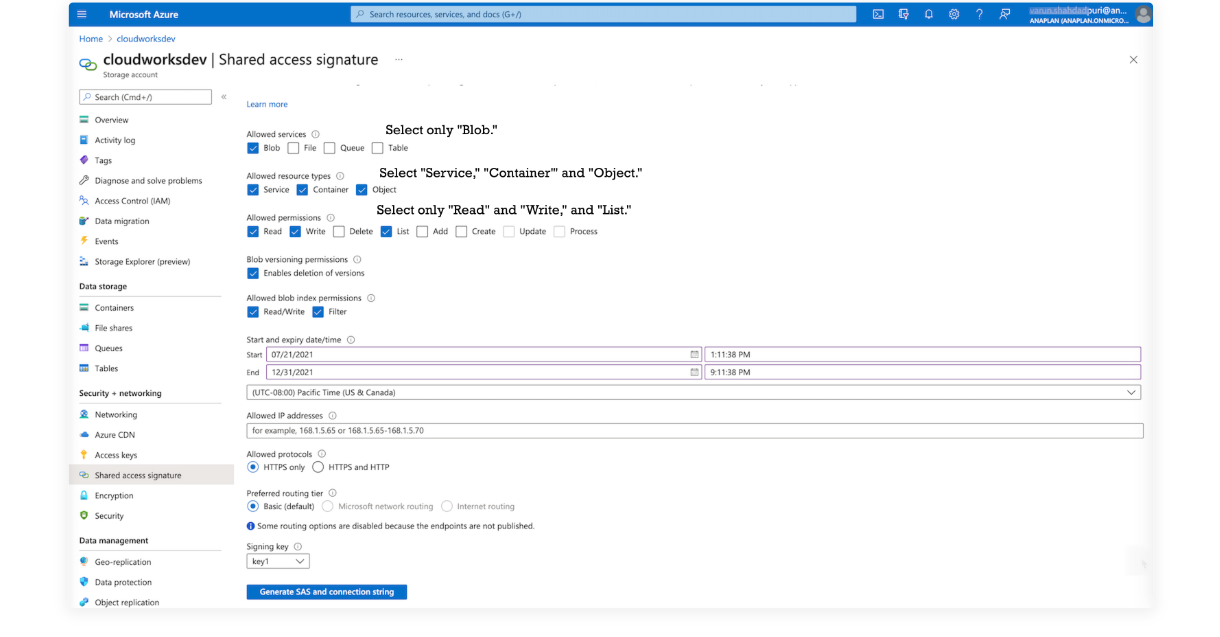Azure Blob Integration with Anaplan through Cloud works
Hi @JaredDolich,
I am trying to import a file from the Azure blob to the cloud works. As a part of the azure blob setup, we are mentioning the IP address defined for the cloud works, but my IP address from where i am accessing is changing frequently [i.e Us1a to Us2a and also sometimes eu1a and eu2a]
Link for setup: Set your Azure account - Anaplan Technical Documentation
But in the IP address, I can use only one IP address where the server will allow connecting to the Azure blob system. So I believe I need to mention the static IP into the system. What would be that static IP address I need to enter into the system as mentioned in the above link.
Thanks & Regards
Badam
Best Answers
-
@Badam You should be able to set up IP range rather than a single IP address. Ideally, you would have this configured by domain name rather than IP address, but you can use IP addresses as well.
For a full list of the IP addresses that Anaplan uses (broken out by domain), you can reference this page: https://support.anaplan.com/domain-and-ip-ranges-c8235c7d-8af2-413b-a9ff-d465978806b9
5 -
Looking at the Azure SAS documentation, I see the "Allowed IP Addresses" field is Optional. Are you being required internally to restrict the access by IP address? You could leave the field blank.
There is also a somwhat relevant post on Stack Overflow about allowing multiple IP address ranges, but not sure if this applies in your situation.
1
Answers
-
In the SAS token generation, I am getting an option to enter one IP address or range as the range seems to be too divergent, we are not able to enter the range in the fashion mentioned in the above IP ranges link.
So any idea which IP address should be used? If need to enter what should I mention in the Allowed IP addresses section?
Appreciate your response
0 -
From the customer requirements side, it is a requirement to restrict IP addresses. But with the approach in the above link, the connection is also failing.
I think either this should not be mentioned at all or If needed can you please help on the process
1