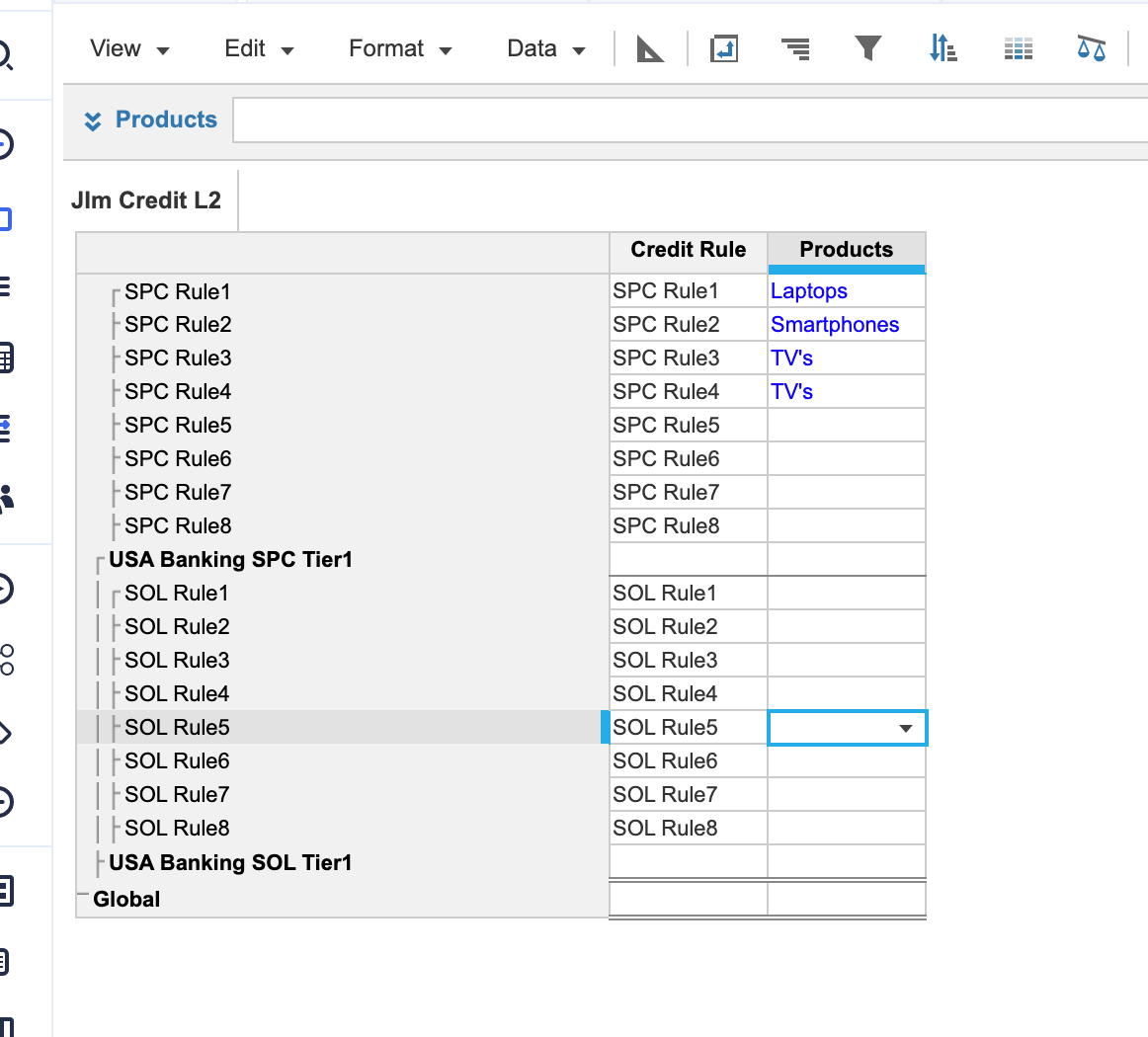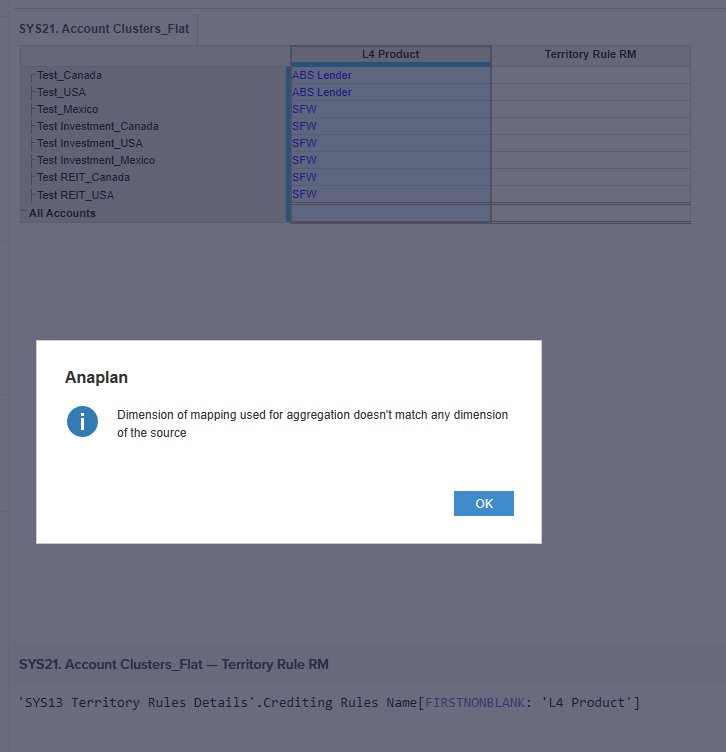How to bring a territory down to account level?
Hi all,
I am having trouble assign territory down to the account level. Here are my modules:
Module 1:
This is the territory definition module containing the attributes for my territories. In this case, I have create an territory "USA_Banking_SPC_Tier 1_Rule 1" to cover all "ABS Lender" products.
Module 2:
This is the transaction module, which I'd like to assign territory depends on the L4 products each transaction line is label as, in this case, in the line item " Territory Rule RM" for 'Test_Canada', it should be 'USA_Banking_SPC_Tier 1_Rule 1'. Does anyone have any insights on how to set this up?
Thanks,
Jim
Best Answers
-
Yep, you are correct, I left out the middle module connecting the Products to the Credit Rule. Take a look.
You already have this piece:
The missing piece: bringing in the rules associated to the products
Your last piece or SYS 21 Account Clusters:
0 -
Good deal, glad I could help. If you don't mind, please click the Yes on the "Did this answer the question" on the above post so this can help others as well if they have the same question.
0
Answers
-
Have you tried using FirstNonBlank?
the formula would be Module1.Crediting Rules Name[firstnonblank:'L4 Product']. Also, make sure the formats are the same meaning Crediting Rules Name is list formatted and not text.
0 -
Hi Rob,
It is giving me the below error. and I can confirm the the line item in both module are formatted as Territory Rules list.
0 -
oh yes, your missing piece is exactly what I am looking for, now I finally understand what I did wrong. Thanks Rob!
0