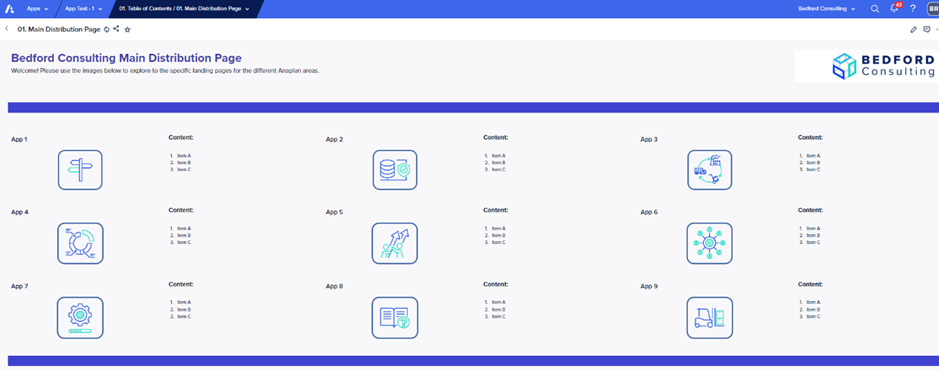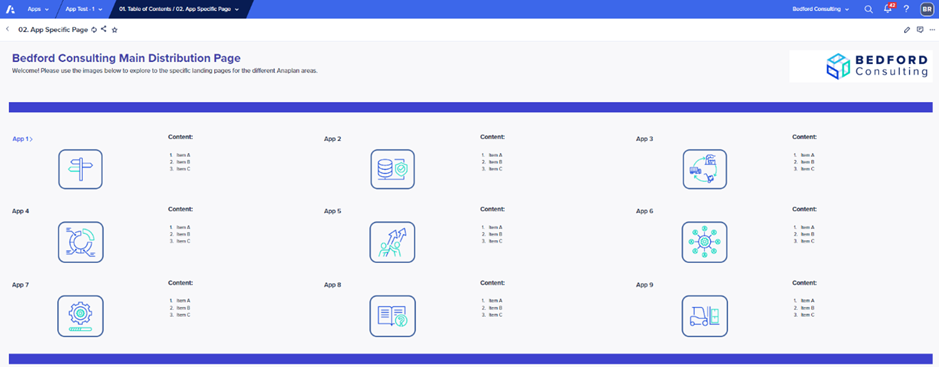Community perspective: How to achieve multi-app accessibility from a single dashboard
As Anaplan moves forward, many companies are implementing Connected Planning across their entire organisations. This means that as the Anaplan implementation grows - multiple models or multiple functional areas across a single model- generally arise.
This is currently being resolved through the use of multiple Apps to arrange the dashboards in a meaningful way. However, these Apps work as silos given that we cannot navigate across them in the same way we do across dashboards, as we cannot natively set hyperlinks from a dashboard in an App to one in a different App.
In this article, I will share a simple option that although does not follow the best practices defined by PLANS, allows the implementation of connectivity across Apps.
The first step in this process is the creation of a Landing Page that will act as a “Central Distributor” across Apps, as shown below:
Figure 1. Initial set-up of the Centralised Dashboard without hyperlinks.
As you seen in Figure 1, this is just a general Landing Page without any hyperlinks. However, we can move this dashboard from “App X” to a different App – let’s call it “App 1”- and this is where the interesting part starts.
Figure 2. Setting up the dashboard to move it to another App.
Once the dashboard is in “App 1”, as displayed in Figure 2, it is possible to set-up a link with dashboards within the same App – as we do regularly.
Figure 3. Enabling a hyperlink between one of the image cards and a dashboard in the same App.
The hyperlink presented in Figure 3 will allow the user to navigate seamlessly across “App 1”, flowing from dashboard A to B, which is nothing new yet.
Figure 4. App specific Landing Dashboard accessed through the “Central Distributor” dashboard.
Up to this point, we have just moved a dashboard across “App X” to “App 1”, and created hyperlink within the dashboards in “App 1”. However, if we move the latest version of the “Central Distributor” dashboard to another App – “App 2” - the hyperlink is maintained, and it will take us from the “App 2” where the dashboard is now located to “App 1” where the specific target is located.
As such, we can now get creative moving the “Central Distributor” across Apps, creating individual hyperlinks to the specific Landing Pages within each of them. Once all the hyperlinks are set, each of them will redirect to the specific Apps where the hyperlink was set-up. From this point, we will have to copy the “Central Distributor” version to each of the Apps, but it will now allow us to navigate freely across Apps. The idea being that – once ready- the “Central Distributor” dashboard will be in every single app, allowing the flow between the landing pages for each App, but to move back from each of the App Landing Pages to the “Central distributor”, as shown below in Figure 5.
Figure 5. The Final Central distributor dashboard will be copied back to all the Apps once it is ready with all hyperlinks.
In summary, this article has presented an alternative to connect multiple Apps in a seamless way through a “Central distributor” dashboard. The App connectivity comes at a price, so please evaluate whether is worth applying it since this approach is not sustainable nor auditable given that once you try to edit the cards with hyperlinks, they will show as blank. Nevertheless, the links created remain in place once the dashboard is moved to another App, but the dashboard also needs to be moved multiple times to configure all the hyperlinks required, which is a repetitive task and may become an issue once hyperlinks change.
As the possibility of creating these capabilities has been proved possible, I really look forward to a native and sustainable way to go through this process provided by Anaplan. Hopefully it has been included in the roadmap @rob_marshall ?
Kind regards,
Bruno Rodriguez
Comments
-
Very good article. A practical and straightforward way of accessing data from multiple sources. Thanks Bruno!
3 -
Thanks for sharing this interesting and well-articulated article on how to connect apps under the same UX.
I personally find this workaround interesting, since allows connecting apps in a similar fashion as apps allows to connect models. This is the true evolution of connected planning!
I would like to mention this idea from user @HeidiKing to be able to use external links with Anaplan's images or actions. In this way we could create navigation buttons in Anaplan pages to navigate to external URLs in addition to the current capability to navigate to other pages of the app.
This functionality would also make for a great solution to connect different apps under the same experience!
4 -
Thank you !
Clear and helpful !0 -
thank you, I was looking for an idea to make a mapping of all our applications and what they contain. It's perfect!
Small question, can we have the pictograms used? I'm looking for some to have consistency in all our apps, and the ones used here are perfect! maybe you have a package available?0 -
Hello @Szarek ,
Unfortunately, I do not have anything readily available, but you should be able to replicate it following the instructions above.
Cheers!
Kind regards,
Bruno Rodriguez
0 -
Thanks @BrunoRodriguez for this article, and to all for the feedback. As a Product team we're consistently looking at how we can improve navigation within the Anaplan UX, and whilst this particular functionality isn't currently on the roadmap, we do have items on our roadmap to support more direct navigation to particular pages for end users.
We're planning to improve the flexibility of catgeories for page organisation within Apps, which should help in situations where there are vast numbers of pages within a single App. We'll also offer role-based landing pages to help users navigate to the page they need once in that App. If there are situations where multiple Apps are useful for single users, please consider detailing the use cases on the Ideas Exchange so we can consider for a future roadmap.
Thanks,
Emily, Anaplan Product Team2