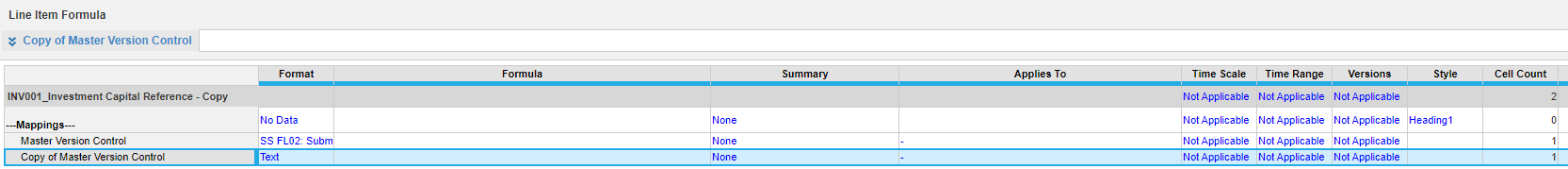Wrong values importing - Easiest Question in the World
We've got a series of modules whose versions are controlled by a SYS module. We're trying to setup a nightly export so that only the most-recent forecast version exports. The problem is that if someone changes the version mid-day and doesn't change it back, we're exporting data for the incorrect version. The fix is obvious enough: create 2 cells - one that holds a copy of the Master Version Control and another the holds the most recent forecast version. Import Master Version Control to the Copy cell, then import the most recent forecast version into the Master Version control cell, export the data, then import the Copy of Master Version into the Master Version control to set it back to how it was. The problem is that what's actually copying into this cell is the cell name, not the value. See below image. Any ideas why this is happening and how I can resolve? There are no other dimensions involved and items should both be formatted as a list (as we don't use the native versions menu). I temporarily put the Copy cell to format as text to illustrate what is happening.
Answers
-
Hi @dspar001, you can see on the Mapping tab of the import window, the data values for your import are coming from column 1, your line item names. This is why the line item names are then populating the cell data on your import. I'm not sure how you've setup the saved view for each of the two imports in your process as you described, but you should be seeing two columns in your import screen, so you then get your Data Values from column 2, which would be your list item.
0 -
I d check how you initially setup your import action.
Make sure you are in data view and not in blueprint view when setting up the import.
I believe you are getting the line items names in your import instead of your actual content values because of that.
1 -
Thank you @david.savarin and @matthewreed for the responses. I deleted all the actions and import data sources associated with those actions, ensured that I was not in blueprint view, tried again and, unfortunately, I got the same results. I agree that the import window tab is off. I believe when one selects an option from "Data Values From:" on the right hand side of my 2nd snippet, the 2nd tab should pop up with a "Data Values To:" option, but that isn't happening
I hope it's not asking too much, but since this is a very simple setup, I'm wondering if you'd be willing to re-create this and tell me if it comes through correctly on your end.
0 -
Just to show that I'm not in blueprint view…
0 -
Hi @dspar001 perhaps create a system list with one item to dimension this model on. So you would create the dummy list, add an item ie. 'Version Selection', then choose that dummy list in the 'Applies To' section of your module. I'm sure we'll find a solution ;)
0 -
With @matthewreed 's help, I developed a solution. Things I learned and believe to be true:
- You can't import line item values from line items that have no dimensions (irregardless of whether the target has dimensions). Instead you import the line item name
- You can import line items values from line items that have dimensions to those without dimensions
- Importing from cells that have a subsidiary view (of say dimensions A, B & C) is different from importing from cells where the module is dimensioned by A, B and C
Solution: After trying to piece these three things together to form what I wanted, I instead created a Boolean over-ride, using my 1st bullet-point to effect. I created three Boolean line items: Override?, TRUE and FALSE. I import TRUE and FALSE into Override? to get values I want. It works only because it's a Boolean
Thanks @matthewreed !
2