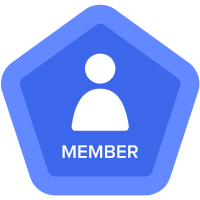1.5.6.2 Import Data into Historic Volumes Module
Hi All,
Please find attached the screenshots of the mapping I have done for the import process. But I am facing the error - Manual mapping is unavailable when number of items exceeds 5000. Because this I am unable to perform the mapping of line item "Volume".
I have used the file provided in the activity - https://anaplanenablement.s3.amazonaws.com/Files/Level2_onDemand/Historic+Volumes.csv
Seems like the file size is too huge because of it I am unable to map the line item and proceed to import but I am sure the mapping done is right.
It would be great if anyone can support on this.
Thanks,
Har**bleep**ha
Comments
-
Instead of giving you the answer, i'll give you a hint, since you're supposed to figure out L2 model building on your own.
Please take a look at your mapping.
Thanks,
LipChean
2 -
Hi LipChean,
Thank you for the hint! I rechecked the mapping and realized the error I was committing.
I have made the changes and ran the import successfully.
Thank you for the quick support!
Thank you,
Har**bleep**ha N.
0 -
Hi,
I used the same mapping but in source 4th line , I am using column header.
can you please tell me what u had mentioned ?
thanks1 -
Hi @Abhishek90,
I think for this kind of import where you have Data Values coming from only single line item ,
you can choose "Fixed Line Item " in mapping,
The Mapping window will give you an extra Tab which will allow you to select that Fixed Line Item for Import.
- Rohan1 -
Hi,
same error for manually mapping exceeds 5000, can you tell me how to solve it ?
Thanks,
CH
0 -
Hello @WCH , pivot the source in data hub so that you can map source line item to target line item. The below import mapping is for your reference.
0