3.3.5.4 Update INV01 to Allow Override of Order Amount
Hi Everyone,
Please advise If I am correct or not. I am having a little difficulty to understand what has been asked to created here.
We now have two check boxes or Booleans "Submit purchase order Request?" and "override Suggested Order Amount?". My question is does only one box needs to be checked at one time or they both needs to be checked for the correct execution of the transaction ?
If it needs both check boxes to be true at the same time then my formula is working but if only one check box needed ( "override Suggested Order Amount?") then I need help.
Please see below screen shots of the formulas and step by step process with 1 check box and both check boxes. with 1 check box the Confirm PO receipt is not showing override value until I check the Submit PO request check box.



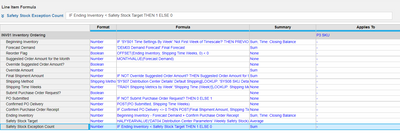
Thanks
JH
Comments
-
I am facing the similar issue, however I think i have managed to resolve it in the following way:
'IF Submit Purchase Order Request? THEN Suggested Order Amount for the Month ELSE IF NOT Override Suggested Order Amount? THEN 0 ELSE Override Amount'
The only constrain here is that I am over taxing the system to check first the condition that is less likely. So, using the above, if the user chooses to submit the order request, this will be executed OR if it chooses to overwrite the suggested amount and add one manually, will execute accordingly:
** You need to point out 'PO Submitted' and 'Confirmed Purchase Order Receipt' line items to 'Final Shipment Amount'



Hope to hear everyone comments in case of an alternative solution
Angelo
0 -
Confirm Purchase Order Receipt is bringing to the future Final Shipment Amount based on Shipping Time Weeks IF Confirmed PO Delivery is greater than 1.
Confirmed PO Delivery is just PO Submitted posted to the future by Shipping Time Weeks.
That means you just need to change the formula of PO Submitted to include the override case:
IF Final Shipment Amount >0 OR Override Suggested Order Amount? THEN 1 ELSE 0
If I am not mistaken this should solve the problem.
0 -
I think using If not will work
IF NOT Submit Purchase Order Request? THEN Suggested Order Amount for the Month ELSE IF NOT Override Suggested Order Amount? THEN 0 ELSE Override Amount
0 -
Please explain in a simple way
0







