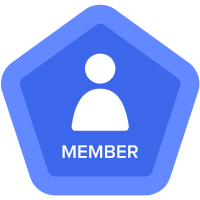I am struggling with my mapping and import of E2 Employee List
Hello Model Builders!
I need your help in Model Building. I have tried over 10 times to import data into E2 Employees# under Lesson 4.8.2. I have spoken to some colleagues on my team and the we were unable to resolve this issue. If anyone could assist please share a solution or trick to this.
I noticed other colleagues had 4 sources and property lists in the dialogue box but i seem to have 5. I don't know how.
I have tried some of the mapping solutions on here and all i get is the numbers imported instead of names.
Any help i can get would be much appreciated! 
Regards
Amina
Comments
-
You're super super close. Remember with numbered lists Anaplan assigns the name, so you cannot map to an employee "name" because Anaplan has no idea what that means. Your only other option is to map to CODE. When mapping to a list, leave the name blank. That should work for you!
1 -
It worked !!!!!! Thanks for the support offered. I can happily continue model building1
-

i am unable to map the employee list. KIndly help!
0 -
It is:
Code for Code
Active? for Active line
Name for Display name
Everything else is blank!
1 -
What do you mean by "Name" for Display Name? "Column 1: Employees"? Stuck on this one.
0 -
Not sure what the issue is with invalid parent. Any help is highly appreciated
0