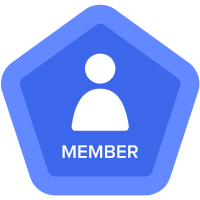Level 1 9.2.5: 5% vs 30%
When I enter a 5% increase for for US Chocolates, if I follow the directions and select REV05 for New York and Nutzo Bar it shows 5%. However, if I zoom out to US and Nutzo Bar, I get 5% only if I select Average for the Summary method. If I use Sum I get 30%. If I use None, I get no number presented.
What is the correct method, so that if I zoom out, I still get the right answer of 5%?
Comments
-
Hi,
I believe none is correct as it's not expecting you to present an average % input at the aggregated levels. With Sum it will aggregate all your inputs together as it goes up the hierarchy, you may want this in some scenarios but for this input you should be able to complete the lesson without an aggregated number.
If you're ever attempting to show a calculated value at the aggregated level you can use the formula summation, but this is only when using a formula to produce the value.
Hope this helps clarify
Adam
1 -
0