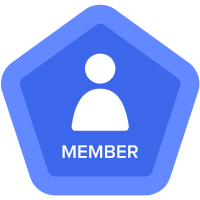Requesting Guidance on 3.3.7.2 Add DCA to INV01 Inventory Ordering
How would one approach the same presentation as weeks 1, 2, 3, and 4? I would like to have the override amount to be cleared if not checked and empty on the Final Shipment Amount? Also would like to know how to clear out the shipping details for week 1 too, etc. Looking at the formula hint, I'm confused if it referring to AD2 where the formula would reference to INV01 or vice versa.

So far I have the following in my L2 Supply Chain. In AD02 I think this is directionally correct and mapped to the write access driver to the appropriate booleans. This creates the same boolean presentation to the main illustration above. I have been trying to follow the formula hint to achieve the hidden fields, but not able to get there. Any help would be appreciated. Thanks!



Comments
-
You will need to create 3 access driver lines items in a seperate module and then apply these to the INV01 module; so certain fields are only editable if a Boolean is checked.
The access driver line items have formulas which reference the booleans and a combination of booleans in INV01.
In INV01 you should see something like:
Hope this helps.
Ravinder0