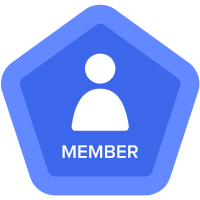S3 Integration with Anaplan
Hi All,
I have a scenario where I need to import a file from Amazon S3 every month but the catch is file name will be "abcd_mm-yy.csv" where every month file name will change this scenario will be automated how can I work on this because using the cloudworks I have to choose file name manually.
Regards,
Venkatesh
Answers
-
I am afraid that it is not the way it is going to work not only in S3 but also in Anaplan Connect. You will have to drop the timestamp from the file because the imports that you might have created in Anaplan need consistent file names across the life span of that particular import.
Just keep the file name as "abcd" and keep archiving the older files if you need them.
Thanks,
Misbah
Miz Logix
0 -
Hi Misbah,
Thanks for your suggestion.
I hope that will help but is there any alternative solution for this?
Regards,
Sanketh
0 -
As far as I know No, if you want to do file based approach. If you are ok with Transactional APIs then there is no need for Anaplan Actions but Transactional APIs have its own cons and can not replace File based transfers or BULK APIs.
Misbah
Miz Logix
0 -
Could you run a script on S3 to copy and rename the files without the timestamp? So you'd end up with all the files saved with a timestamp then the most recent ones saved without to allow the upload. amazon s3 - AWS S3 CLI move files with a new name - Stack Overflow
0