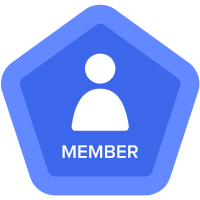Allow the end-user to set their own language preference for a model within their settings.
Description of the enhancement required: Allow for Workspace Admins to configure the Platform in English but support alias tables that allow end-users to switch between different languages (i.e. English to French, etc.)
An example of the enhancement: Allow the end-user to set their own language preference within their settings. Allow Workspace Admins to create models in English, but support alias tables for at least lists (including properties & subsets) and line items. In the near term, the WSA would be required to upload/input the aliases for what other languages needed to be used. Ideal state, Anaplan would be able to translate from whatever language the solution was originally configured in to the end-users language preference within settings. That would go for models, time, versions, lists, properties, subsets, modules, line items, actions, dashboards, etc.
A story for why they want the enhancement, (how would it help their business process): In Quebec (Canada), there are language laws. “All workers in Quebec have the right to work in French. They can speak and write in French and ask for French work documents and tools, including computer software. Employers can't fire or refuse to hire workers just because they don't know English or another language well enough. The only exception is if the job has to be done in another language. It's up to the employer to prove that another language is needed.”
Comments
-
Status changed to: In Review0
-
Great suggestion! We have a large user base in Quebec, and they would also like the option to translate our models to French. This would be a huge improvement for Anaplan as the company looks to expand into more markets outside of the US/UK and other English-speaking countries.
0 -
App in spanish please! Thanks
0 -
Are there any updates on this functionality? This would also be very useful in Belgium.
0
Get Started with Idea Exchange
See our Submission Guidelines and Idea Evaluation Criteria, then start posting your own ideas and showing support for others!