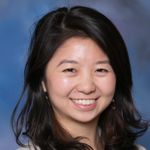New UX: Update and Edit List Properties
As an user, I need to be able to edit list properties in page, like I currently can on my classic UX dashboards.
While I can create forms and new additions by entering in list properties. After I've created a list member, there is no way in the New UX to update my existing list properties. The biggest pain point for this is the inability to edit a display name or subset within a list without having to navigate back to the Classic UX.
Comments
-
Hi @wendylynnwen . I suppose that really all that should be being managed via modules and the only properties that are in a list are display name (which you would reference the module anyway) and where you need to use to reference another list - such as when using assign. Can always have a process that imports into subsets so that a user doesn't have to revert to the model side.
0 -
I agree for new models, it becomes difficult when managing it as part of an existing model where users were already used to list property management, especially when having to run an additional process to add to subsets.
0
Get Started with Idea Exchange
See our Submission Guidelines and Idea Evaluation Criteria, then start posting your own ideas and showing support for others!