
This issue has been fixed. Note that if you have a browser session open from pre fix then you will continue to hit the issue as you will have the problem cookie still cached.
To resolve this either close all browser tabs and relaunch or clear cache and cookies for all time (can be just Anaplan)
issue
If you have a live session on Anaplan on another tab, when attempting to authenticate via SSO, you will be navigated to Anaplan Home on the popup window instead of it redirecting and authenticating you on the Google Sheets Add-in or AM365 add in.
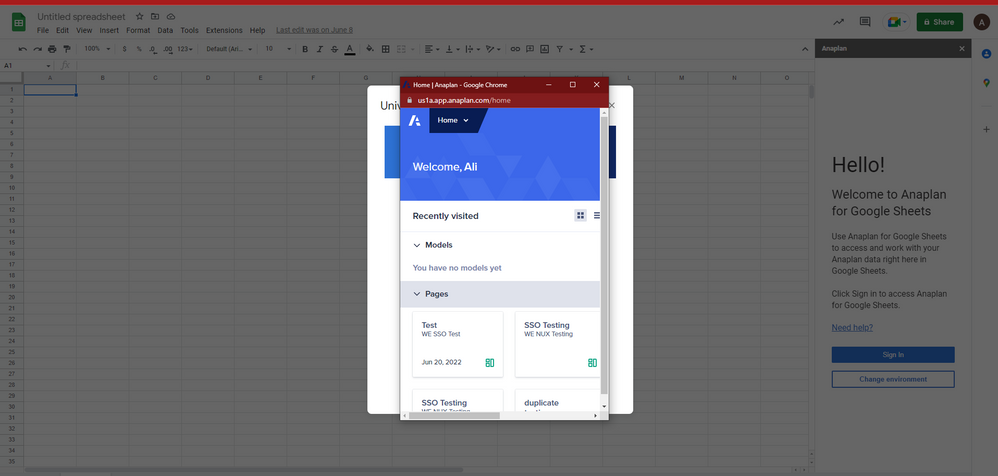
workaround
This issue is avoided by not having an Anaplan session cookie present. i.e if you sign into the Google Sheets Add-in/AM365 first before Anaplan, you will not encounter this issue.
Alternatively you can clear your cookies to wipe said cookie.
Another workaround would be to use a separate user profile on the browser or use incognito window for Google sheets/AM365 only.
If this workaround is not suitable in your use case, please contact our Care team.


