
We're excited to have launched some great new features this month, including a new Slack integration, new ways to collaborate via tagging, and the ability to order lists by time.
Released in February
Modeling enhancements
- Action Last Run Timestamp: See the date and time for when an Action was run on the Actions tab. The timestamp updates every time an action is triggered either individually or as part of a process. This feature helps model builders keep track of executed actions and serves as an activity debug log that will help troubleshoot data issues.
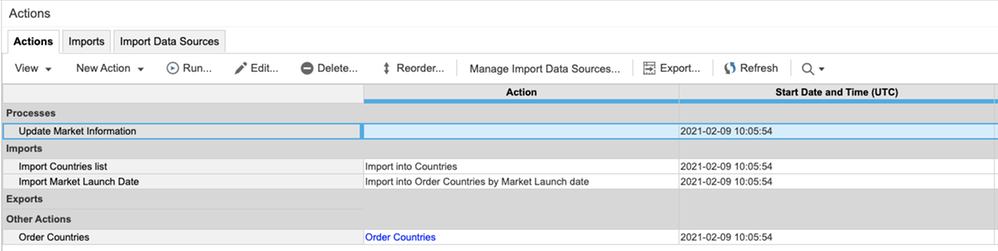
- Order a list by date or time period: Order a list by date or time period formatted line items. This allows you to order your list items by time, in addition to text or number formatted line items.
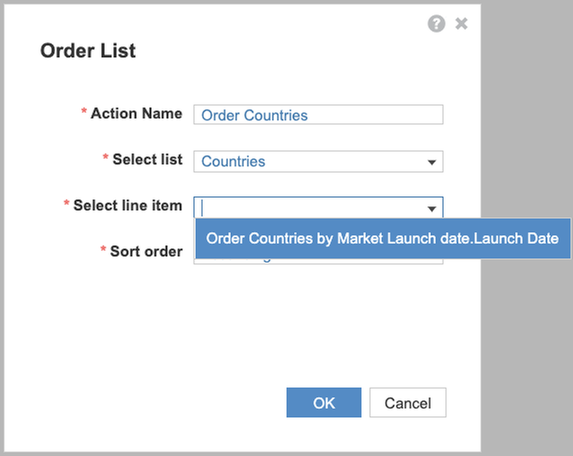
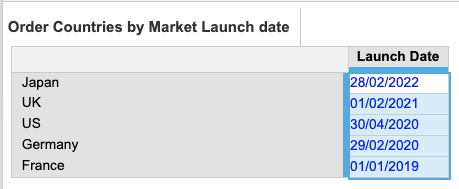
- Export formatted numbers: Model builders and workspace administrators can now export formatted numbers for unformatted file types: text, CSV, unformatted XLS, and XML. The exported numbers match the number of decimal places set up for the line item, and use "." as the decimal indicator. This makes it easier to use the data in other applications.
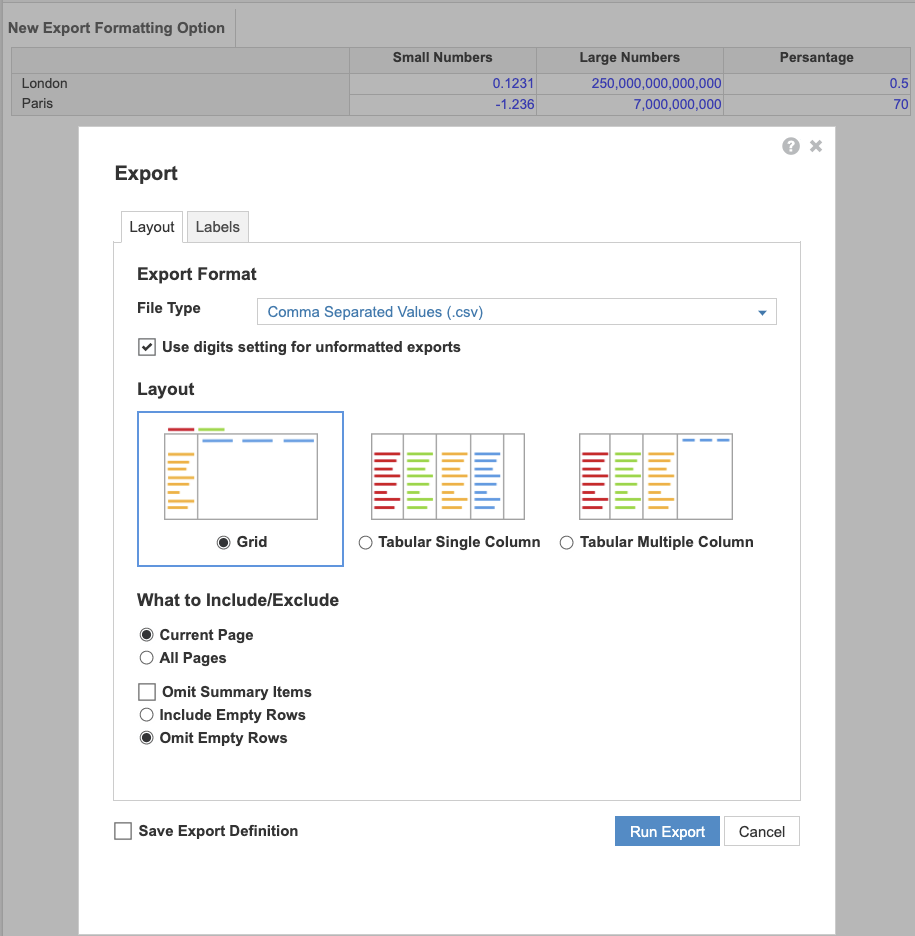
- Filtering support for line item subsets: Filter additional modules via a Line Item Subset, providing more flexibility for filtering rules throughout the model.
- Conditional formatting usability update: Apply conditional formatting directly to any line item, including on pages. This eliminates the need to pivot the line item to a row or column before applying conditional formatting.
- Action management enhancements: New Notify Actions help page builders better manage and streamline the page creation and editing process.
Collaboration updates
See the Collaboration data sheet for more information on the features released in February.
- Slack integration: Slack integration is live. Once installed in your Anaplan workspace, you can share a UX page with your Slack contacts and public channels from within the “share a page” modal, and the Anaplan Slackbot will notify your recipients. This means you can bring Anaplan data to those who need it even more quickly for efficient collaboration. See the Collaboration data sheet for more information.
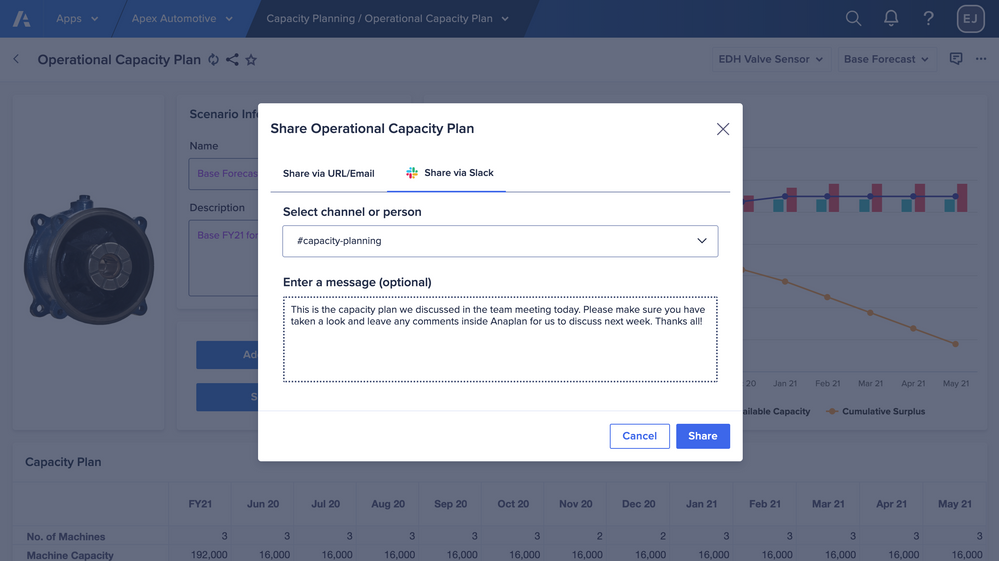
- User tagging with context-aware notifications: User tagging has been added to Commenting in the UX. You can tag colleagues to notify them and bring them into the conversation when you need their input. User tagging is available across the web and Anaplan mobile app.
- Context-aware notifications allow a recipient to open their URL to a page with the correct context loaded and their conversation panel open and ready to reply in an instant. Context-aware URLs are available across the web and the Anaplan mobile app.
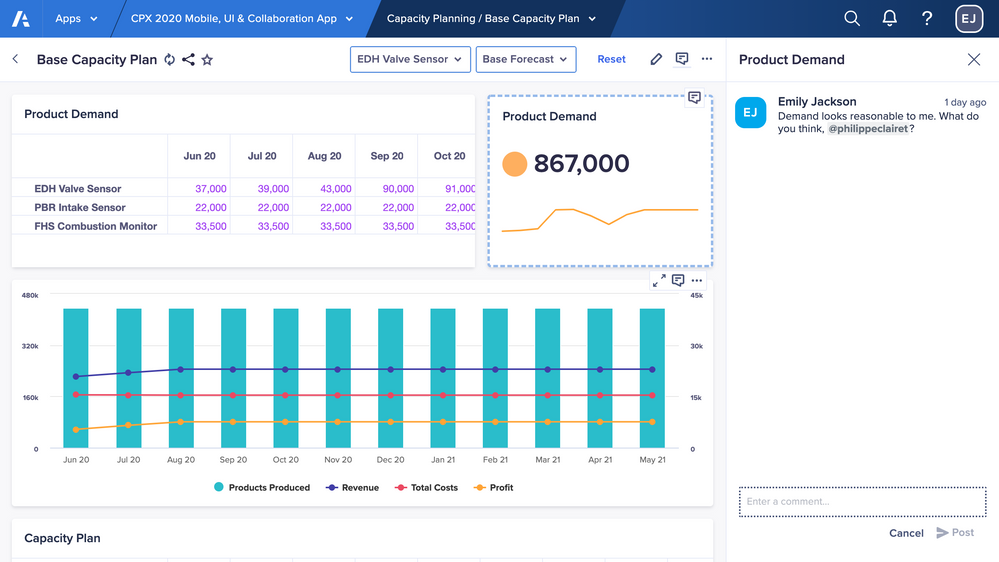
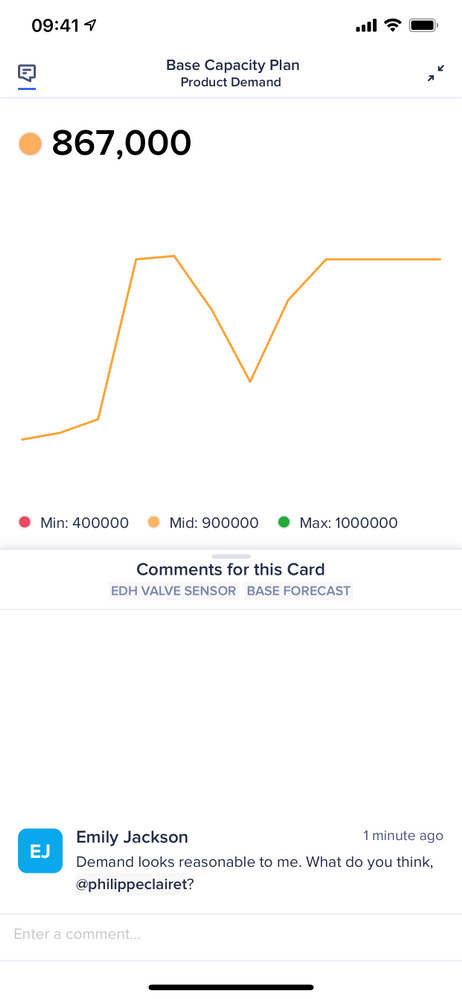
UX updates
End user pivot for boards and cards: End user pivot is now available for cards on both Boards and Worksheet pages. This enables users to do their pivot analysis on any card on any page rather than having to navigate to a Worksheet.
- End user pivot can be turned on and enabled for existing cards in the card configuration. All new cards will have end user pivot automatically enabled by default.
- End user pivot on Cards is only available on custom views.
- Note that when pivoting dimensions from rows and columns to pages, certain customizations you’ve previously applied, such as view level filters or show selections, will be reset. To ensure these customizations apply when pivoting to pages, apply them directly to the context selector at the page level.
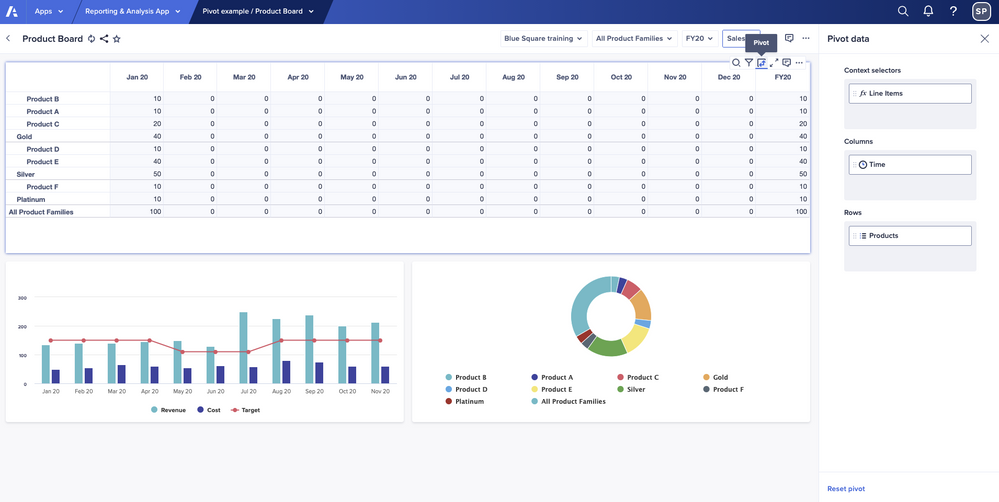
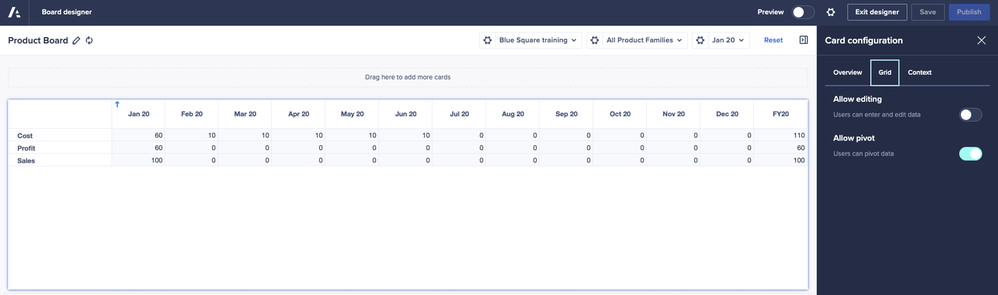
Mobile enhancements
- Dynamic notify action: Dynamic notify actions are now available in the Anaplan mobile app, allowing you to send email notifications to recipients based on context. You can leverage default messages or customize them to communicate the exact action you need the recipient to take.
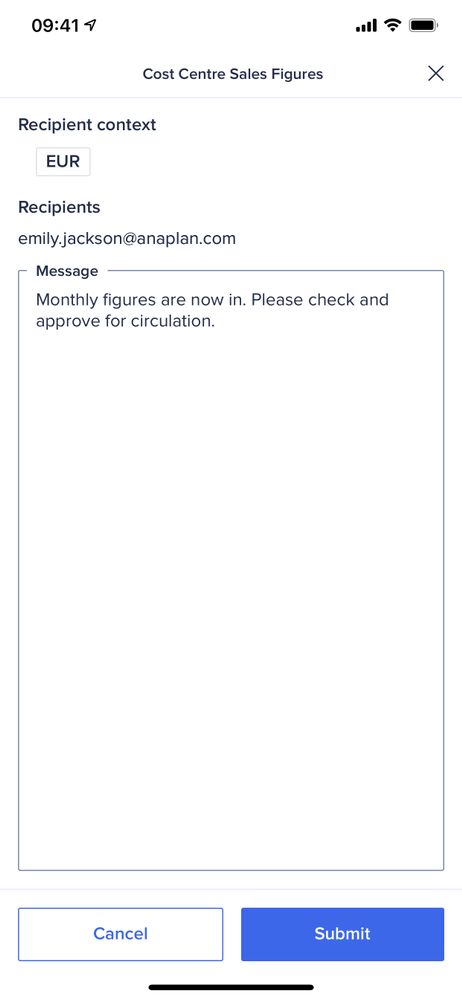
- Conditional formatting for KPI cards: The mobile app now supports conditional formatting for KPI cards. Quickly see your key metrics and know if your business is on track, from wherever you are.
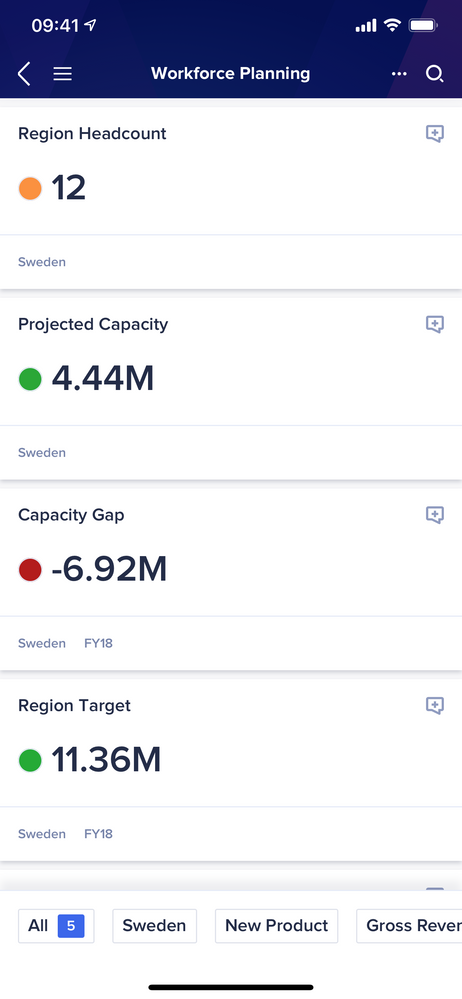
Admin console
- Certificate rotation for Self-Service SAML: Customers utilizing SS SAML can renew their Anaplan certificate with this new self-service capability.
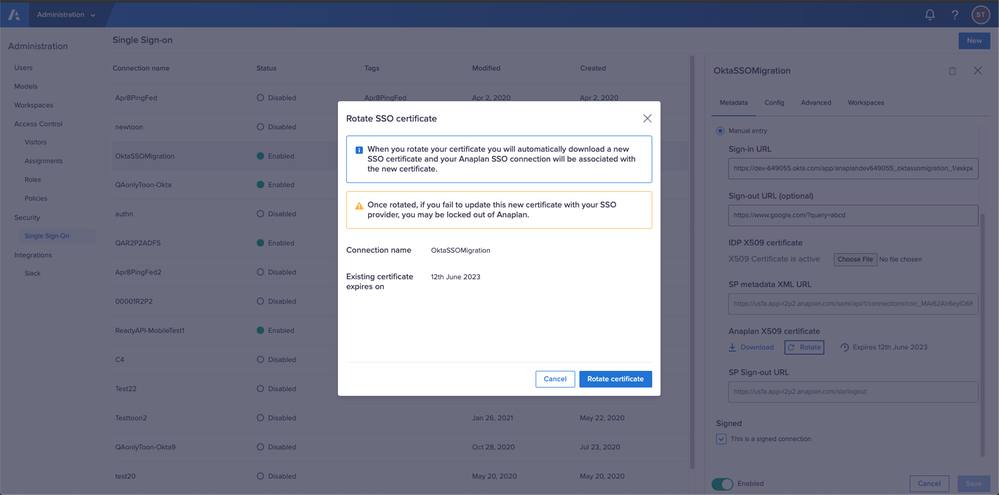
HyperCare 3.0
- Center of Excellence concierge: Strengthen your COE footprint with access to best practices provided by your assigned or dedicated HyperCare resource.
- Weekly reporting app and metrics: Get granular data insights and UX migration advice to guide you along your UX adoption journey.
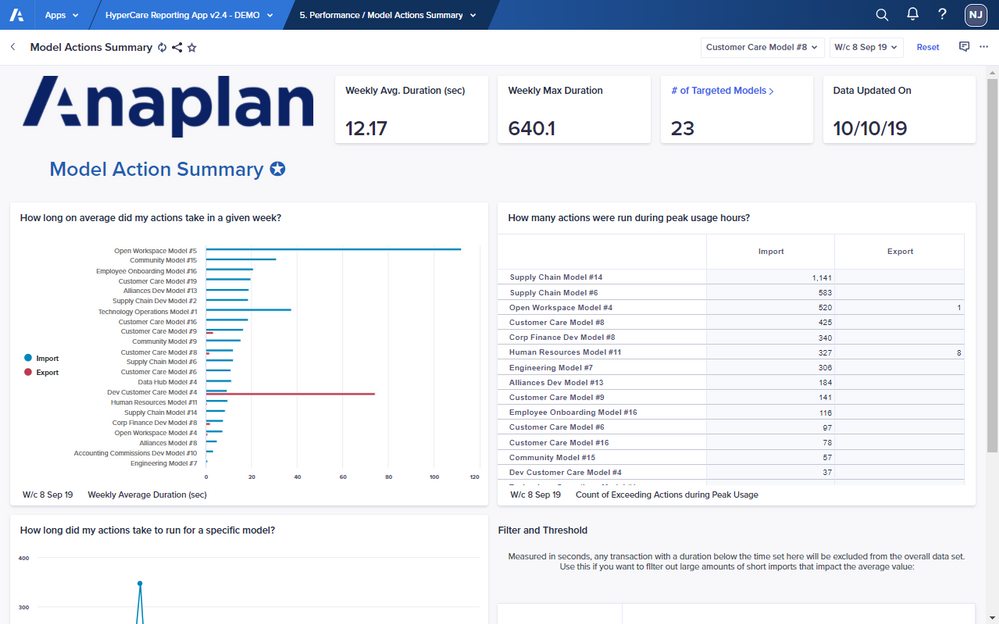
Ideas delivered in February
Have a timestamp on when an action or process was last ran
'Last run' column in Settings>Actions>Imports Grid
Ability to export values as formatted for .CSV
Targeted for March
Disclaimer: Please note: The information here is subject to change right up to release go-live time. This post is not a commitment to provide any features by a certain time frame and enhancements to the product may change before release. Subscribe here and check back frequently for the latest.
UX updates
- Grid image support: We’ll be adding support for images within a grid. This will use URL formatted line items to render images in the grid cell. This will be especially useful for retail and trade and promotion planning use cases by displaying an image alongside the SKU/product reference.
- Row height settings: Alongside grid image support, we’ll be adding settings that will allow builders to control the row height of a grid. This will enable wrapped text in a cell so users can add detailed commentary.
- Mobile barcode scanner: Mobile users will be able to use the built-in barcode scanner to enter numerical data, enabling faster entry for product details.
- App-level page access control: We’ll be launching new capabilities to view and manage page access configurations for all pages in an app within a single experience. This functionality improves productivity and reduces the time required to restrict access to pages. In addition, it provides clear visibility into the restrictions applied across the app.
- Excel Add-in 4.2: Excel Add-in 4.2 is targeted to launch at the end of March. We’re pleased to announce that you will be able to insert more than one million cells in your worksheet as requested in this idea and this idea. As with previous versions, we’ll do a phased release so members of the feedback group will be given access first before the add-in becomes available to all customers in April. More details about Excel Add-in versions.
Extensibility updates
- Transactional APIs: We’re adding more APIs to our public Transactional APIs offering. These new data and metadata APIs will allow users to gain more visibility into model data.
Security enhancements
- Centralized Identity Management (CIM): CIM is designed to empower administrators to manage all the users in their tenant from a single pane of glass, providing a high level of security for users, data and their environment. CIM will be deployed in multiple phases, the first of which will begin in March 2021.
Upcoming scheduled maintenance
- March 13: Platform offline:Infrastructure update
- March 20: Platform offline: Product Enhancement
Have questions or looking for an update?
- Stay up to date with upcoming downtime releases at status.anaplan.com
- Subscribe to the Feature Updates blog to learn more about product enhancements
- Review all of our scheduled platform maintenance windows in the Release Calendar


