Go back to Anaplan Academy page and access the Talent Builder Center from there.

Steps to Register to Talent Builder Program
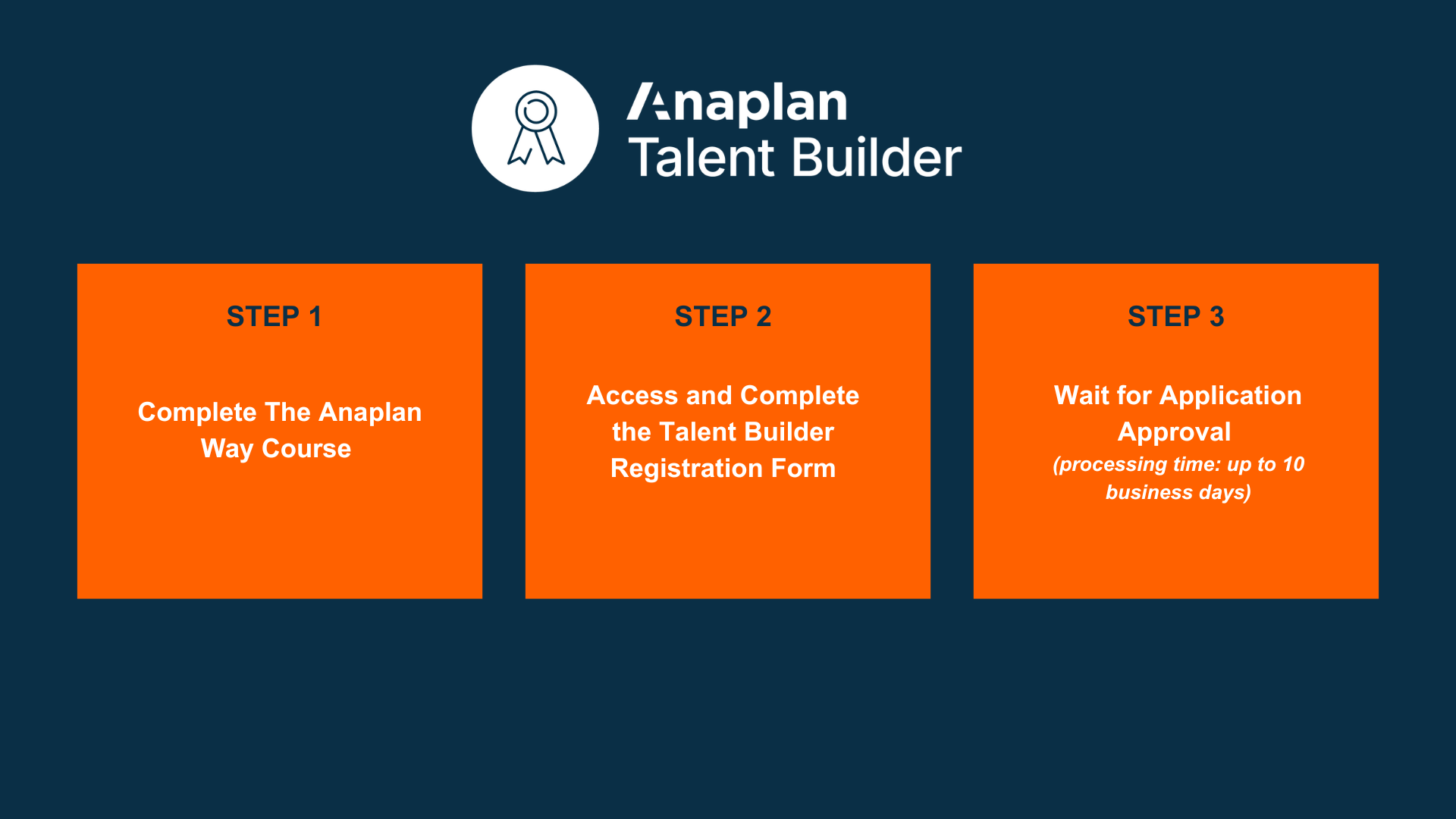
Here are the direct links:
The Anaplan Way (On-Demand)
Talent Builder Registration Form (Access to the Registration Form is available only after you have completed The Anaplan Way course.)
After you submit the Registration Form, we will review and validate your application. Please allow up to 10 business days for processing.
For more questions, reach out to us at talentbuilder@anaplan.com.
We are excited to have you in our Anaplan Learning Ecosystem!

Expectations and Eligibility Requirements
The Talent Builder Program is open to unaffiliated learners who are just beginning their model building journey. Eligible participants are individuals outside the Anaplan ecosystem — those who are not employed by Anaplan customers, partners, prospects, or Anaplan itself — and who have completed The Anaplan Way course.
The program is exclusively for individuals outside the Anaplan ecosystem. Anaplan customers, partners, prospects, and employees are not eligible and should work with their Anaplan representative for platform access.
Learners who are already Certified Model Builders are no longer eligible to join the program. Please visit the Certification Center for information on recertification.

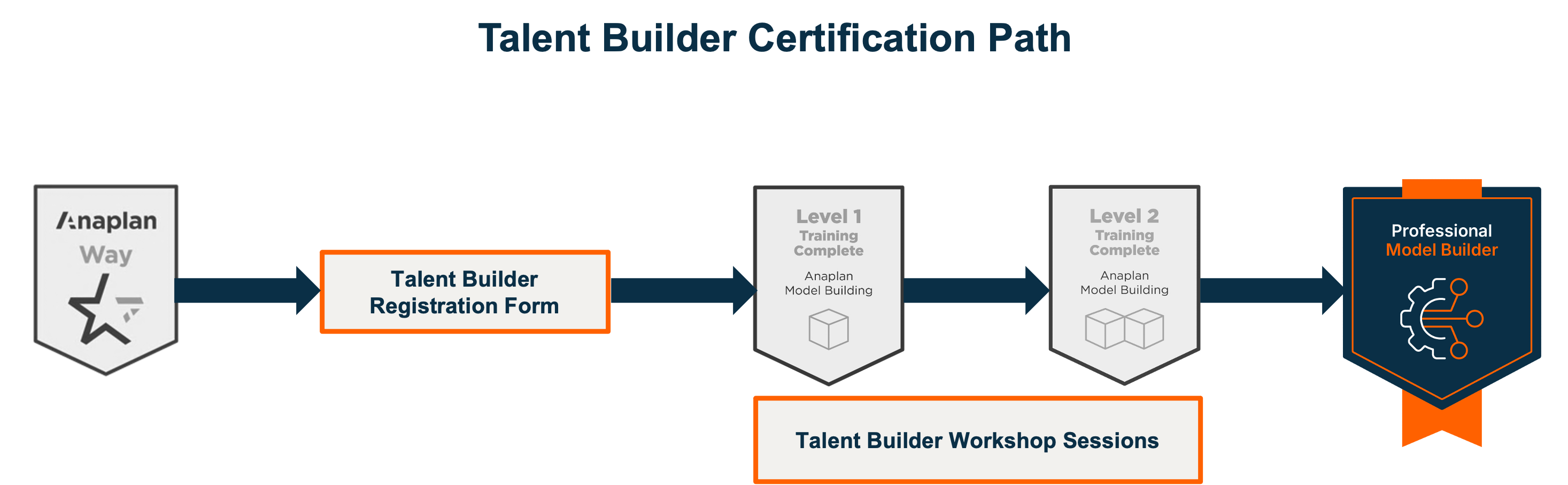

Program Overview
The Talent Builder Program is a self-paced learning path that helps individuals outside the Anaplan ecosystem build the skills to become a Certified Anaplan Model Builder.
- Course Access: Participants will be able to access Level 1 and Level 2 Model Building courses for 90 days.
- Workspace Access: Participants receive Anaplan workspace access for 90 days.
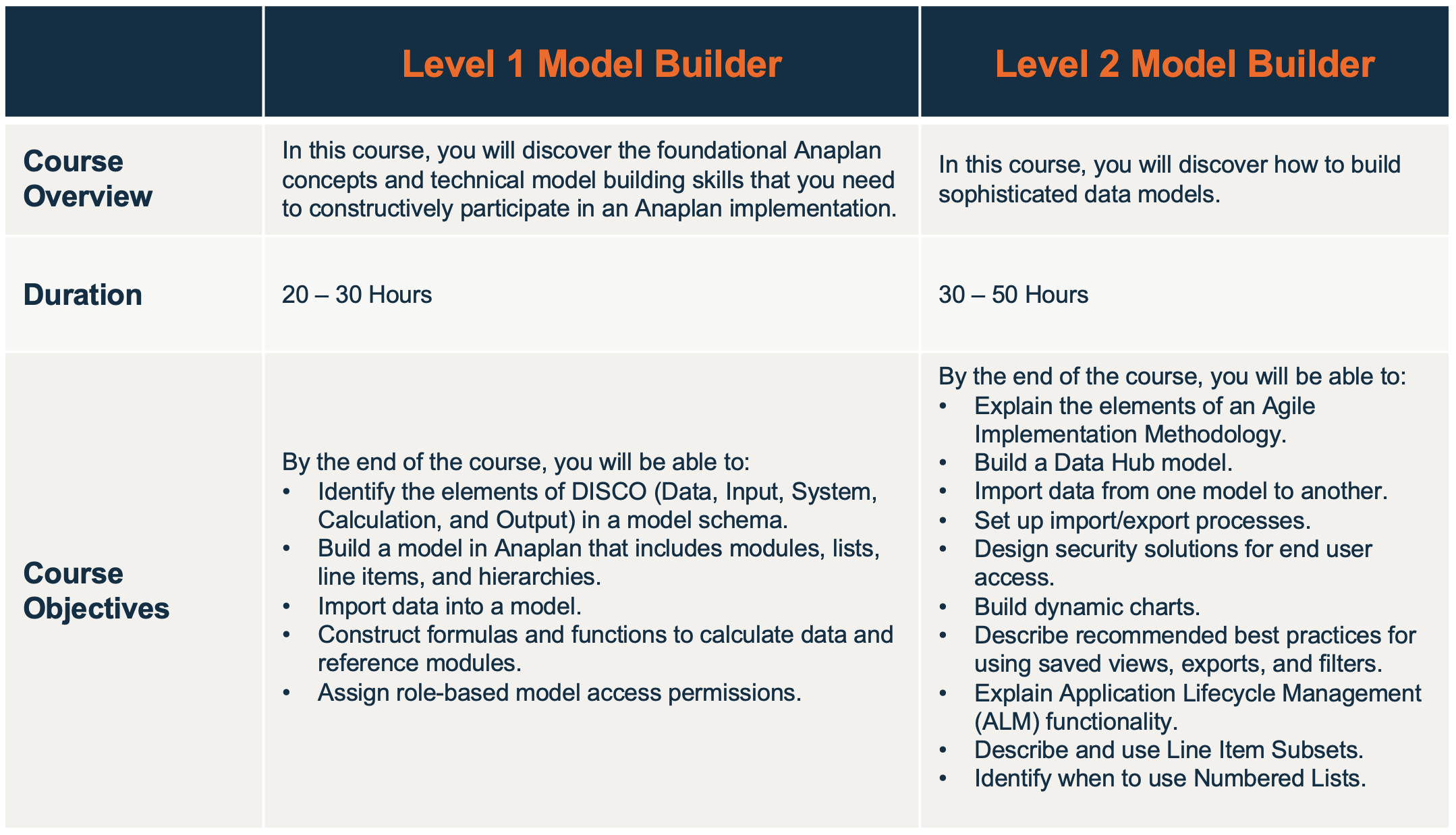
When can I expect to gain workspace access after applying to a program?
Applications submitted to either program will be processed in the order they have been received. The application process may take up to five business days. Following submission, you will be notified by our team once your designated workspace becomes available. Be aware that workspace access is NOT immediate.
How many hours per week can I expect to spend on training?
This depends largely on your experience and how quickly you learn, but typically we see learners spending 5-8 hours per week on Level 1, 7-10 hours per week on Level 2, and about 11 hours total for The Anaplan Way.
Please apply when you are ready to complete the certification coursework. Any user who has taken advantage of either Talent Builder program may not be eligible for a second trial.
Enhance your career prospects and get connected for job opportunities by leveraging practical experience you will gain once you get certified.

FAQs
Eligibility, Registration, and Enrollment
Who is eligible to join the Talent Builder Program?
The Talent Builder Program is open to unaffiliated learners (currently outside of the Anaplan Ecosystem - not employed by Anaplan customers, partners, or prospects) and have completed The Anaplan Way course. Additionally, unaffiliated learners who meet the Talent Builder Program Criteria, which are applicable work experience, education experience, and proficiency in a related software.
Who is NOT eligible to join the Talent Builder Program?
Ineligible enrollees will be individuals who are currently employed by Anaplan customers, partners, or prospects. As well as individuals who are Anaplan’s new hires, prospective employees, and current employees.
I am interested in developing Model Building Skills, however, currently I do not have a proficiency in a related software, what should I do?
At this time, it is best to learn and develop an Intermediate Proficiency Level of Microsoft Excel. Take advantage of a free access to Microsoft Excel training through Microsoft Learn
What are possible reasons for my application to be declined?
- You are employed by a prospective partner, customer, or associated organization. This program is specifically designed for unaffiliated learners. Please contact your internal Anaplan team for access to the platform.
- You have previously been enrolled in this program.
- Your account does not include a complete first and last name.
- You have not provided a valid LinkedIn profile.
- You have applied to this program using multiple email addresses.
- You have not completed "The Anaplan Way" lessons.
- You are trying to re-enroll for access to the Level 3 Model Building Course. Please note that Level 3 is not available through the Talent Builder Program. Learners need time to apply the knowledge gained in Levels 1 and 2 to real-world scenarios before advancing to Level 3.
- You have enrolled when workspace allocation is near or has reached its limit.
Workspace Access
Do I gain access to an Anaplan Workspace?
Once your application will be approved, you will be provided access to an Anaplan Workspace to complete the Level 1 and Level 2 Model Building courses towards your certification. You will be notified once your designated Anaplan Workspace will be available. Be aware that the workspace access is NOT immediate.
Is the Anaplan Workspace free?
Yes, the Anaplan Workspace access is free.
Until when can I access the free Anaplan Workspace?
You will be granted a 90-day free access to the Anaplan Workspace. Take note of your 90th day since as of this time, no notification will be automatically sent to you once your access will be removed. On the 90th day, all models you have built will be deleted.
Can I request for an extension to access the free Anaplan Workspace after 90 days?
No. Workspace access extension requests will not be granted. Make sure to maximize the 90-day access. Please apply when you are ready to complete the model building courses and the certification coursework. Make sure to create a learning plan and adhere to it to maximize your Anaplan Workspace access.
Can I request my models to be transferred to a different Anaplan Workspace?
No. Model transfer requests will not be granted.
What happens if I will not be able to take the course and access the Anaplan Workspace consistently?
Course inactive users will be removed from the program. If you are not completing the coursework, you will be removed from the program before your 90 days has ended.
Can I add other people to the Anaplan Workspace assigned to me?
No. DO NOT add additional users to your workspace. If this happens, we will be forced to deactivate your Anaplan account from further usage immediately.
Can I use the free Anaplan Workspace for my personal use and not for Level 1 and Level 2 Model Building courses?
No. The Anaplan Workspace access must be used for Level 1 and Level 2 model building activities and certification coursework only. If this happens, we will be forced to deactivate your Anaplan account from further usage immediately.
Can I still request access to the models I have created after 90 days?
After 90 days of workspace access, each workspace is cleared and recycled for a new learner waiting to enter the program. Any models created within the temporary workspace will not be saved.
Course Content
How long will it take to complete Level 1 and Level 2 Model Building courses?
It will depend on every learner, but an estimated duration of 5 to 8 hours per week for Level 1, and 7 to 10 hours per week for Level 2. The Anaplan Way estimated total duration is about 11 hours.
Do I need to take the lessons in a specific order?
Yes. The lessons build upon concepts and activities from earlier lessons, completing them out of order will result in gaps in learning making it hard to complete the activities.
Level 3 Model Building Course
Can Certified Model Builders continue with Level 3 Model Building course through the Talent Builder Program?
No. Level 3 is not currently available through the Talent Builder Program, as learners need time to apply the knowledge gained in Levels 1 and 2 to real-world scenarios before advancing to Level 3. Independent Certified Model Builders interested in becoming Solution Architects are encouraged to join an Anaplan partner or customer organization to gain this hands-on experience before moving forward with the Solution Architect certification.
Job opportunities are frequently posted in the Anaplan Community LinkedIn Group which also offers valuable networking opportunities with other model builders.
Certificates and Recertification
Can I request for a copy of my Anaplan Model Builder Certificate?
To download a copy of your Anaplan Model Builder Certificate in the new platform, follow these steps:
- Click the user menu hamburger button in the upper left corner.
- Select "My Learning Record."
- Click on "Learning Plans." The certificates will be available directly in the Learning Plan after you have completed the course.
- Click the certificate icon to download your course certificate.
For an overview of how to access "My Learning Record," you can watch the instructional video.
How can I go through the recertification process?
We are working on the enhancements to the certification program and while we work on these enhancements, all existing certifications for Certified Model Builders will remain valid until the new certification program is officially announced in Spring 2025.
Potential Mentors
Can a Certified Master Anaplanners offer to mentor Model Builders?
Yes. Please register here if you are a Certified Master Anaplanner open to mentor Model Builders.
Troubleshooting and Support
I am having issues logging in to the new platform who should I contact?
Contact academy@anaplan.com for any issues logging in to the Anaplan Academy training platform.
I cannot log in to my workspace, what should I do?
Contact support@anplan.com for any issues logging into your anaplan.com account.
Policy Violation
Will I be removed from the program if I added different people in the workspace?
Yes. Participants are prohibited from adding additional users to their workspaces.
Will I be removed from the program if I remove the Anaplan Administrator from the workspace?
Yes. Participants are strictly prohibited from altering the permissions of other users, including the removal of other users especially the Anaplan Administrator.
Will I be removed from the program if I use the workspace for personal use or for Level 3 Workspace access?
Yes. Workspaces must be used exclusively for training materials aimed at achieving Certified Model Builder status (completing Level 1 and Level 2 Model Building Courses excluding Level 3 Course).