Your time and dedication to developing your skills can count toward many professional certifications and continuing education programs. Here’s a simple guide to help you get Continuing Professional Education (CPE) credit for your Anaplan training.
1. Understand Your Certification Requirements
Different certifications and professional organizations have their own rules for earning and reporting learning hours.
Before submitting your training for credit, check:
- What types of courses or activities are eligible.
- How many hours you can claim.
- Whether documentation like certificates or course outlines are required.
Knowing the guidelines for your specific credential ensures your learning is counted correctly.
2. Obtain Your Course Certificate from
Anaplan Academy
Anaplan Academy provides official course certificates that include:
- Course title
- Completion date
- Number of learning hours
These certificates are recognized by most professional organizations as proof of completion. You can download your certificate directly from the Academy once you finish a course. Watch this video on how to access your certificates in the Anaplan Academy.
3. Submit Your Learning for Credit
Once you have your certificate:
- Check your credential’s submission process: Some organizations allow you to upload certificates directly, while others may require manual reporting.
- Attach your certificate to any required forms or online submission portals.
- Keep a copy for your records in case verification is requested.
Course Hours
Take a screenshot of the table below when submitting your hours
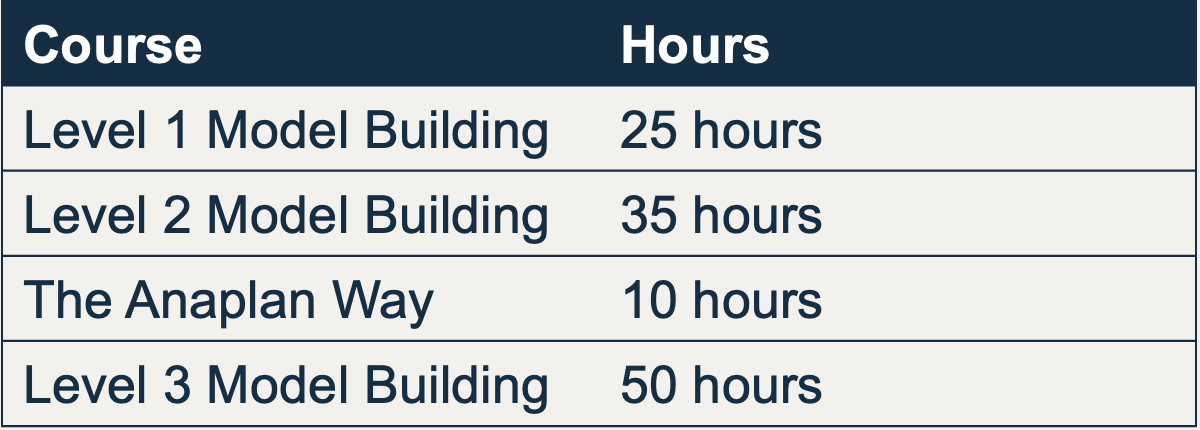
Need help?
Our Academy team is here to support you.
Reach out to Academy@anaplan.com if you need verification or additional information for your submission.