As a model builder, you have to define line item formats over and over. Using a text expander/snippet tool, you can speed up the configuration of modules.
When you add a new Line Item, Anaplan sets it by default as a Number (Min Significant Digits: 4, Thousands Separator: Comma, Zero Format: Zero, etc.). You usually change it once and copy it over to other line items in the module.
Snippet tools can store format definitions of generic formats (numbers, text, boolean, or no data) and by a simple shortcut, paste it in the format of the desired line items.
Below is an example of a number format line item with no decimal and hyphens instead of zeros. On my Mac, I press Option + X, I type "Num..." and get a list of all Number formats I pre-defined. I press Enter to paste it. It also works if several line items were selected.
The value stored for this Number format is :
{"minimumSignificantDigits":-1,"decimalPlaces":0,"decimalSeparator":"FULL_STOP","groupingSeparator":"COMMA","negativeNumberNotation":"MINUS_SIGN","unitsType":"NONE","unitsDisplayType":"NONE","currencyCode":null,"customUnits":null,"zeroFormat":"HYPHEN","comparisonIncrease":"GOOD","dataType":"NUMBER"}
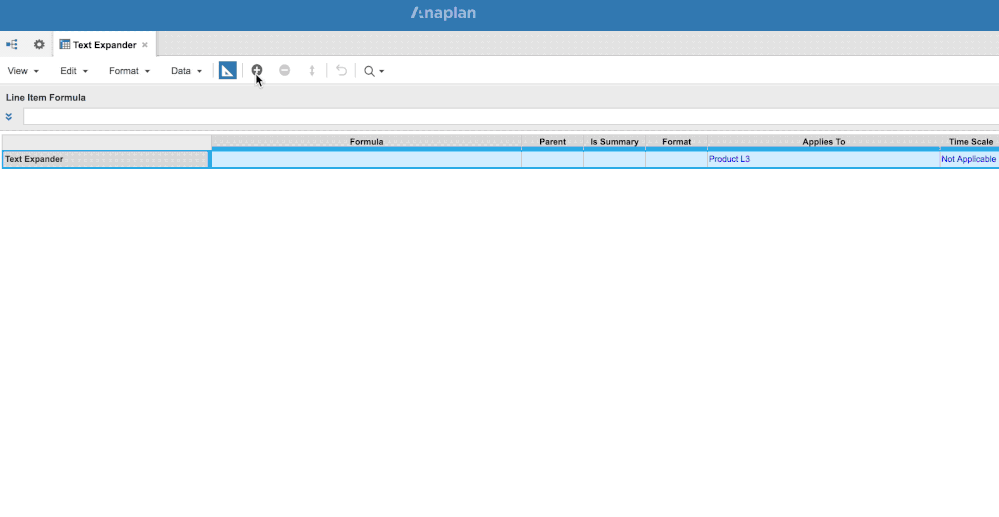
Here is the result of a text format snippet.
{"textType":"GENERAL","dataType":"TEXT"}
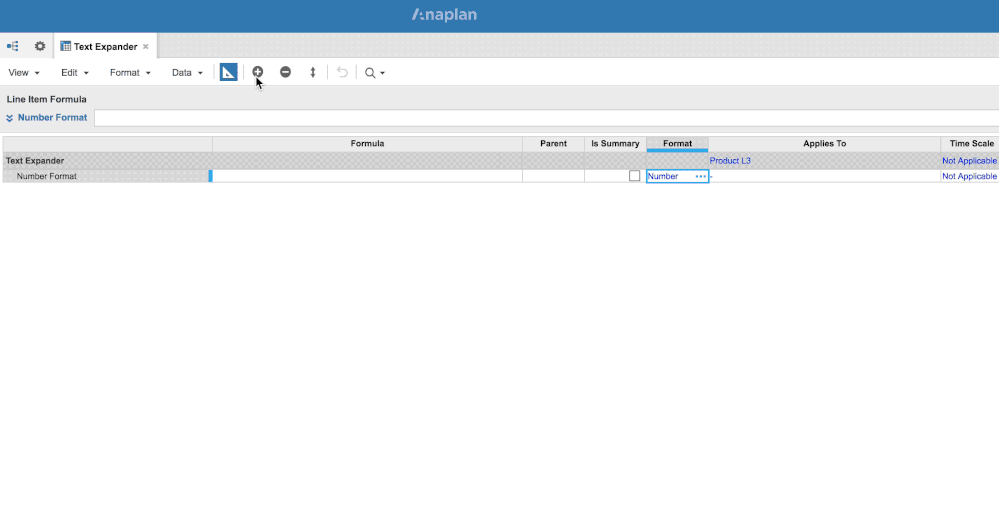
Or a Heading line item (No Data, Style: Heading 1).
---- false {"dataType":"NONE"} - Year Model Calendar All false false {"summaryMethod":"NONE","timeSummaryMethod":"NONE","timeSummarySameAsMainSummary":true,"ratioNumeratorIdentifier":"","ratioDenominatorIdentifier":""} All Versions true false Heading1 - - - 0
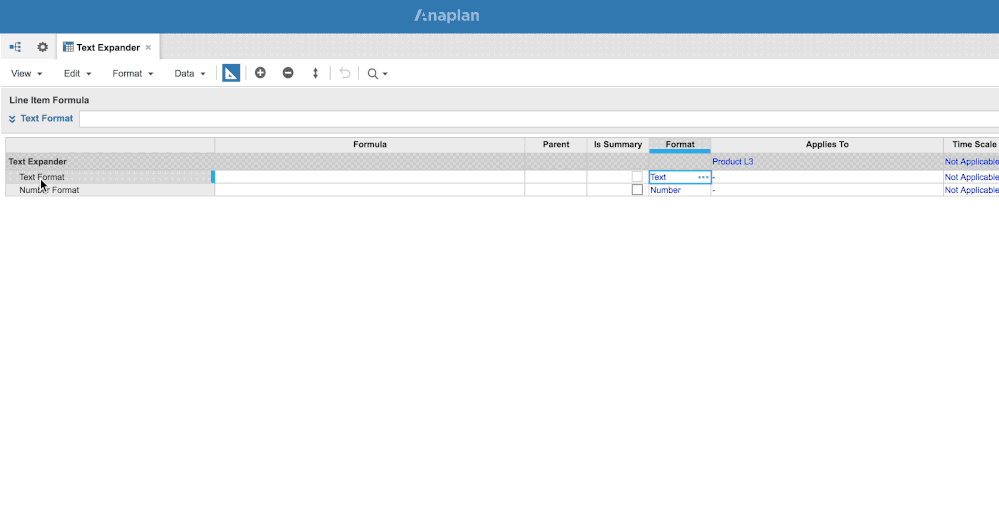
This simple trick can save you a lot of clicks. While we are unable to recommend specific snippet tools, your PC or Mac may include one by default, while others are easy to locate for free or low-cost, online.
Contributing author Anne-Julie Balsamo.