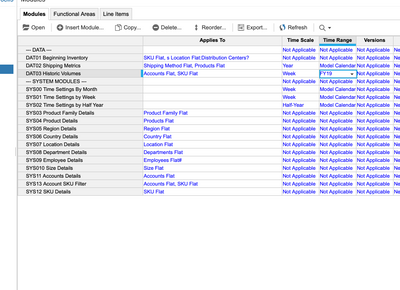I imported data into my DAT03 and it populated all of the categories, but when I compared it to the screen shot I realized I have data in my Jan19 column and it's not in the Anaplan example. How do I get the data out of that row?
I reviewed the previous steps about setting up the time range and it looks like what they suggested.
Anaplan Example:

Mine: