Hello,
I hope you are all doing well and good.
I would like to ask about a challenge that I'm currently experiencing.
Situation is, I need to create an action, just a simple action that will be published to the NUX. This will be an Import action within the same module via a Saved View.
Please refer to the encircled line items below. I want the red to load its data to blue.
When I run the import, it says, it has been successfully completed. But the TRUE value did not load to the target line item. It's still unchecked. Thanks for all of your inputs.
Submit? Load >> Submit
Reject? Load >> Rejected?
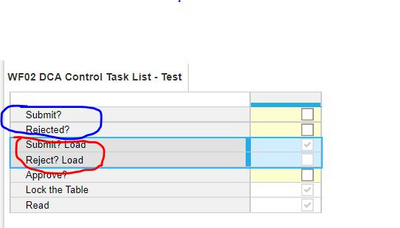
Thanks!
Jonathan