Welcome to your introduction to the Anaplan Connector for DocuSign. What you’ll find here is a quick walkthrough of the DocuSign connector, where we’ll quickly cover the basics of what the DocuSign connector is, who it’s for, and a quick discussion of some popular use cases for it.
Let’s get started.
What is the Anaplan Connector for DocuSign?
The Anaplan Connector for DocuSign enables users to manage an iterative document workflow within and outside of the organization. The connector combines Anaplan’s powerful connected planning platform with DocuSign’s electronic signing capabilities seamlessly, allowing users to complete business processes like important transactions or contract negotiations with speed, accuracy, and precision.
The connector allows users to:
- Connect with people and data across geographies to improve time to value with real-time tracking and documentation.
- Complete tasks with confidence while adhering to industry-standard security and compliance.
- Deliver a consistent, unified, and end-to-end user experience that leverages Anaplan’s and DocuSign’s capabilities and streamlines cross-functional collaboration.
Who is it for and Why?
There are three main personas that can benefit the most from the Anaplan Connector for DocuSign:
- Contributors/End-users, who can now input information that their teams need from them at the right place and time, without the need of IT involvement or training.
- Model Builders, who can create high-value models and workflows that leverage both DocuSign’s and Anaplan’s capabilities.
- Decision Makers, who can now have the visibility to monitor the status of different document workflows and tasks and allow them to collaborate with people within and outside their organization.
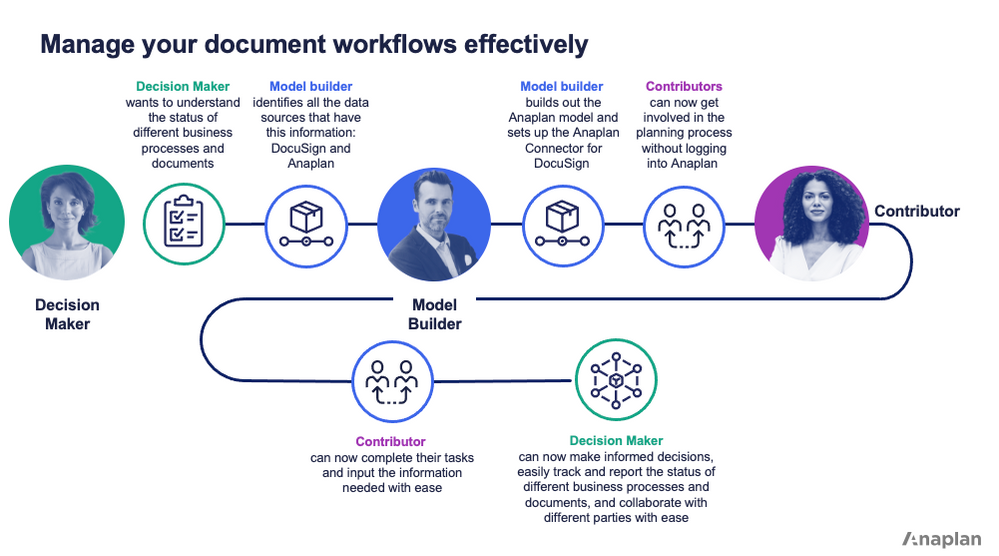
Some Use Case Examples
The Anaplan Connector for DocuSign has a few use cases that can come in handy. See below to get some ideas on how to use them.
- New Hire Onboarding: Tracking your employee headcount, and planning for your company expansion is simplified when NDA’s, New Employee contracts via DocuSign integrate seamlessly with your HCM models.
- Territory and Quota Planning: As a sales team member, the connector for DocuSign allows you to access your sales quotas easily. Once reviewed, signing and approving said quotas on a weekly, monthly or even quarterly basis is simple.
Guidelines and Considerations
Before you get started with the DocuSign connector, here are a few things to remember:
- You need to have a DocuSign account in order for the connector to work. Refer to Anapedia and this guide for additional information to get set up.
- The connector is only available to Professional and Enterprise customers at no additional cost.
- As of end of July 2021, we’ve added new product features that allow users to track and update Anaplan models with the date and reason for declined documents. We’ve refreshed the user interface and enhanced a few existing features as well.
Now that we understand the basics, let’s move on to more practical examples
Got feedback on this content? Let us know in the comments below.
Contributing authors: Abby Pederson, Christophe Keomanivong, Pavan Marpaka, and Andrea Denise Sy.