If you need a refresher on the Connector, read our Part 1 - Start Here article.
What is covered in this article?
Standard practices on building integrations using Anaplan Connector for Informatica Cloud (Hyperconnect).
What is NOT covered in this article?
This article does not cover training on building, executing, and scheduling Informatica Cloud Data Integration Mappings, Mapping Configuration Tasks, and Linear Taskflows. Please refer to Informatica on training paths for IICS Cloud Data Integration Specialist here.
Anaplan model building concepts are not covered in this article.
What pre-requisites do I need?
- Knowledge of Anaplan model building concepts
- Knowledge of IICS Cloud Data Integration architecture & job development.
Introduction
Anaplan HyperConnect powered by Informatica is an integration solution that leverages the technology of Informatica Cloud. It provides an additional Extract Transform & Load (ETL) tool for integrating on-premise and cloud applications with Anaplan. Data Integration platform of Informatica Cloud provides access to hundreds of connectors, including Informatica Anaplan Connector. The Informatica Anaplan Connector is a single connector that is part of Informatica Cloud and allows customers to integrate with Anaplan.
Anaplan customers that already have an Informatica Cloud license do not need to purchase HyperConnect. The Anaplan Connector for Informatica cloud is available in the Informatica marketplace. When licensing as HyperConnect, integrations must have Anaplan as a source or target.
Additional information on Anaplan HyperConnect offering can be found here.
Informatica Anaplan Connector Standard Practices
Objective of this article is to share few standard practices on building integrations using Informatica Anaplan Connector. These standard practices were developed as a result of lessons learned from numerous customer implementations.
We will address following topics in this article:
- Design Guidelines
- Row Count Behavior
- Java Virtual Machine (JVM) settings
Design Guidelines
- Characters in Anaplan column and field names must be alphanumeric.
- Informatica does not support names that contain spaces or special characters (`,~,!,@,$,%,^,&,*,(,),+,+,<,>,[,},{,})
- Avoid using carriage returns or line feeds for text formatted line items in Anaplan.
- Avoid using numeric column headers or column headers starting with numbers.
- In Informatica, special characters are replaced by underscore (“_”).
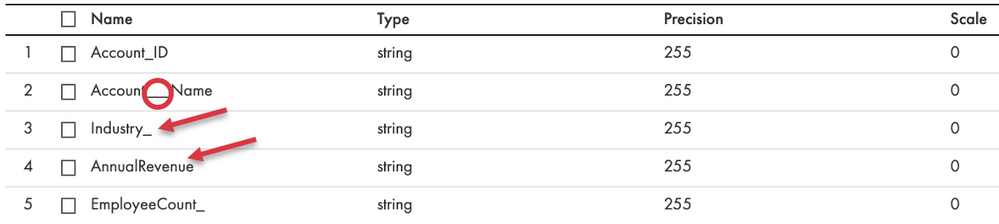
- For numeric column headers or column headers that begin with numeric, Informatica prefixes “_NUMHR_” to the column name.
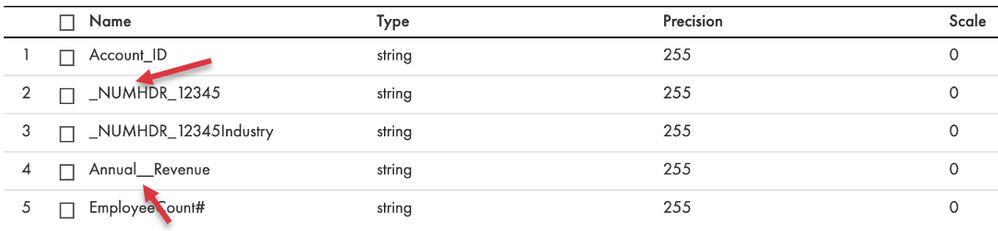
Row Count Behavior
Anaplan Connector uses following formula to calculate row counts when importing data into Anaplan:
- LISTS
- Informatica Success Rows = # of Anaplan rows successfully update/inserted + # of Anaplan rows successfully updated/inserted with warning.
- Informatica Error Rows = # of failed Anaplan rows.
- Modules
- Informatica Success Rows = # of Anaplan cells successfully updated/inserted + # of Anaplan cells successfully updated/inserted with warning.
- Informatica Error Rows = # of failed Anaplan cells.
- Processes
- Informatica Success Rows (Success Scenario) = Actual count of actions executed successfully, Failure Rows: 0
- Informatica (Warning Scenario)
- Success Rows = Actual count of actions executed successfully
- Failure Rows = Actual count of failed actions.
Java Virtual Machine (JVM) Settings
Increasing JVM memory settings can have positive impact on your Informatica Cloud runtime environment (secure agent). Default JVM setting is 256MB. Increase this setting to at least 1024MB (larger the better). Ensure your secure agent system has enough available memory to support this setting.
JVM memory allocation can be set in IICS Administrator under runtime environment configuration. Once changes have been saved, Informatica Data Integration Services will automatically restart. You will also notice two data integration services. Older services will automatically shut down once the new service is up and running.
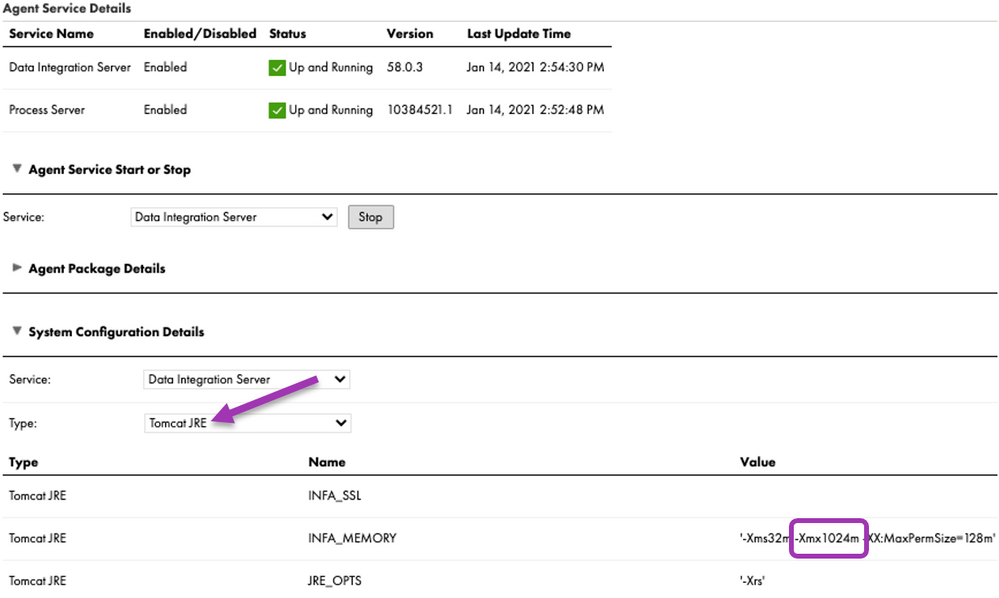
Are you ready for a deeper dive on Imports and Exports? Let's go to Part 3!
Any feedback or comments on this content? Let us know in the thread below.
Contributing authors: Christophe Keomanivong and Joey Morisette.