Hi there guys,
anyone using Entrust CA Certificates for Anaplan Data Integration?
Following the recommendations from Anaplan's list of Supported Root CA Certificates, I have purchased a S/MIME certificate from Entrust and got a ".p12" certificate downloaded to my computer.
When trying to export the Public Certificate following Anapan's guide instructions, I entered the following command:
C:\OpenSSL-Win64\bin>openssl pkcs12 -in "My-Downloaded-Entrust-Certificate.p12" -nokeys -out "PublicKey.pem"
And got the following error:
Error outputting keys and certificates
C42C0000:error:0308010C:digital envelope routines:inner_evp_generic_fetch:unsupported:crypto\evp\evp_fetch.c:346:Global default library context, Algorithm (RC2-40-CBC : 0), Properties ()
Screenshot for more details:
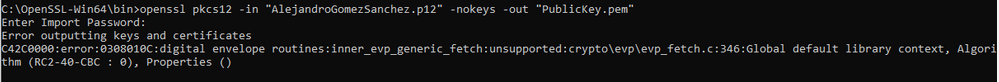
Googling around, seems like this certificate uses some sort of legacy encryption technology no longer supported by Open SSL.
Do any of you use Entrust Certificates or have come across this kind of issue before? Any help is more than welcome at this point.
Thanks,
Alex