Having trouble importing from a saved model. I've searched through the community for answers but still stuck. Can't seem to figure out how to get the column with the Boolean list.
This is the activity and the end result:


This is what mine looks like and the error I'm getting:
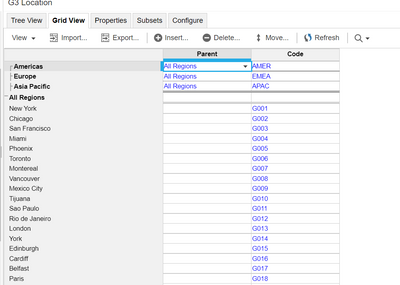


Any help would be appreciated.