Hi all,
I'm stuck with importing data from a saved view to the G1 region list and I don't understand where the error is coming from.
Region Flat:

Saved View (SYS05 Region Details, Build Regions)


Regions:
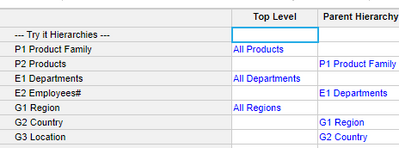
Import dialogue:

Error message:

So something's not working with the code/line item, but I don't get what it might be.
Can anyone give me a hint where the mistake is located?
Thanks,
Peter