When attempting to Run Process 9. Imort Data from Hub- I consistently hit this error.
Import into DAT03 Historic Volumes module unsuccessful: Ensure the column headers in the import file map to the correct dimensions in your module, then run the import again.
I searched this community before posting this question and saw several screenshots of what information should be in this action.
Obviously this is incorrect and the error lies in my Data Hub from Sprint 1. However, I am not sure how this Process 9 was populated and how i'm pulling in the incorrect information. I imagine I should be looking at a saved view, or perhaps a formula in my SYS module that could result in this error.

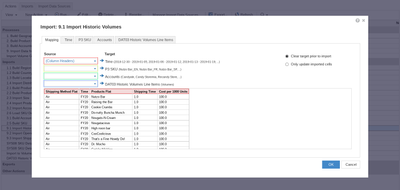
Any assitance would be welcomed.