Hello everyone!
I have a list with multiple children, and I want to apply conditional formatting (using boolean line item first) to each children at a time.
How do I write a formula to select each children at the time instead of the parent?
Basically I want to highlight every negative value for each sub list, but at the moment it considers the entirety of the list. For example, if I have a negative value in Revenues Intercompany and a positive value in Revenue E-commerce, the latter will be highlighted (Even if positive) because the formula considers all of the children at the same time. How do I sort it out?
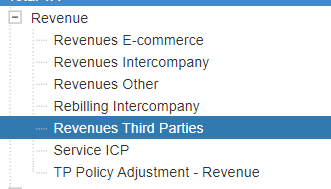
Thank you.