Hi When I use Form to add an item in the list, is that possible that I can choose multiple subset for one item?
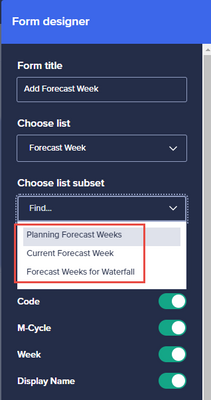
I want to add the item into these 3 subsets, I can do it in the list actually. The problem is only admin can operate list, user can not, so I want to develop a App for users, so they can add from here.