Hello,
Has anyone tried to use the "All" check in the native UX filter?
When I type a "search text" in the filter text box underneath "Equal to," I get search results that meet that criteria. But when I clicked on "All," I expected the boxes for all the search results to be checked.
But that's not the case. I have to check each filter search result individually.
E.g., in the example below, I would like to check all vendors with the "MS - " text with one "All" click.
The Vendor is a list-formatted line item.
I guess if it were a text-formatted line item, I would have had the option to filter using a "contains" or "includes."
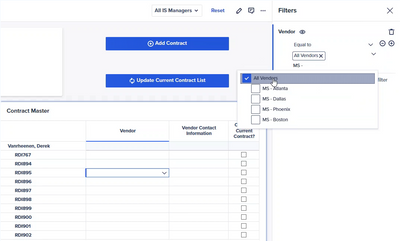
Has anyone experienced this?