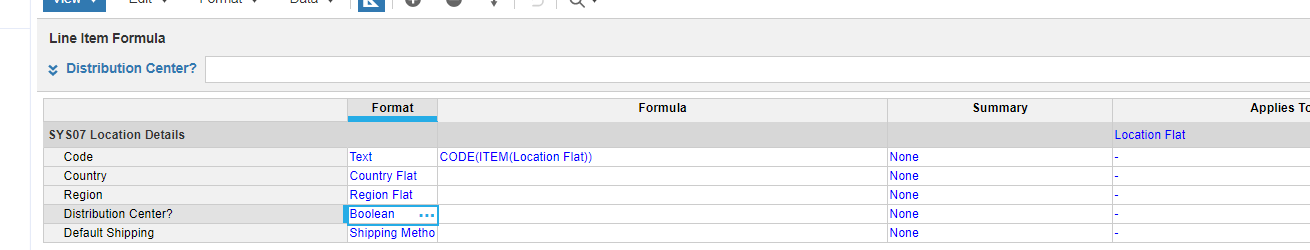Hello,
For the SYS07 Location Details I believe we need to have some formula to populate this table. This is a little tougher because these are flat lists that are not linked via hierarchy. Can anyone guide me help how to generate the country, region and distrubtion center in SYS07 ?