Hi there!
I have growth assumptions on different cost lines in module(A) where am using a Line Item Subset for cost lines and regular line items in different years.
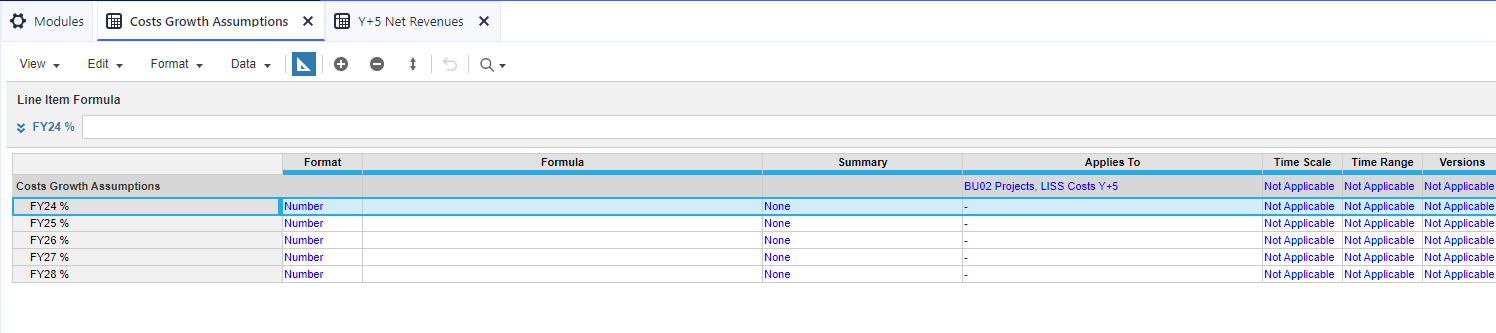
In another module(B), I calculated the Net revenues also using Line Item Subsets and the COLLECT() formula.
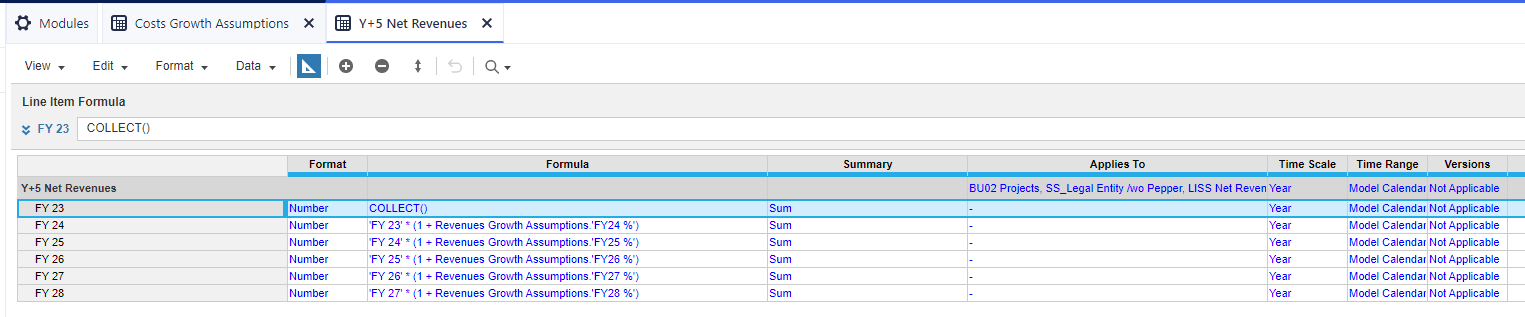
Now I am trying to build a third module(C) where I will estimate costs for different years using the different growth assumptions from (A) and the Net Revenues from (B). But I am stuck when it comes to combining the result of my 2 first modules into the third one. The result of the calculation is 0... By checking the formula it seems that I don't get to pull the revenue figures.

Any idea on how I could solve this ?
Thanks a mill for your help ;)