Hello everybody,
I've been struggling with a recent dev especially on a specific case, which i hope some you would enlighten me ^^
To Make it short, I have two list :
- G3 Retail (belong to a hierarchy (G2 & G1)
- G3 Destination Store (which is a parallel list of the G3 Retail list & is having a top level)
Here is a picture below to understand the idea of the development
For the sake of the explanation i rename here the G3 Retail list as => Starting Store
and the G3 Destination Store as => Destination Store

The idea behind the dev is as follow, if an item of the Starting Store list equals 100% then the calculation is done, else nothing is done.
What i did here here this
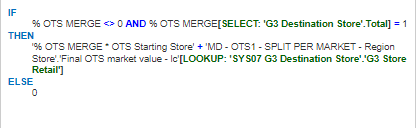
But the problem is that it's working only if i just do imputations for one Starting Store, because the [SELECT : G3 Destination Store.Total] will equal 100% hence 1.
However if i do imputation for more starting store, then the [SELECT : G3 Destination Store.Total] will add the values hence not woking anymore

I hope i was clear enough !!
Thank you very much