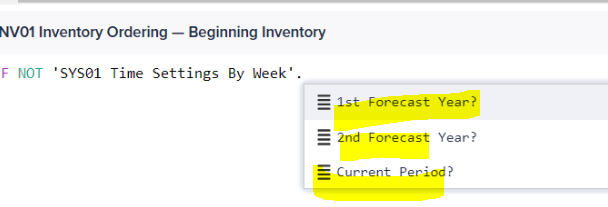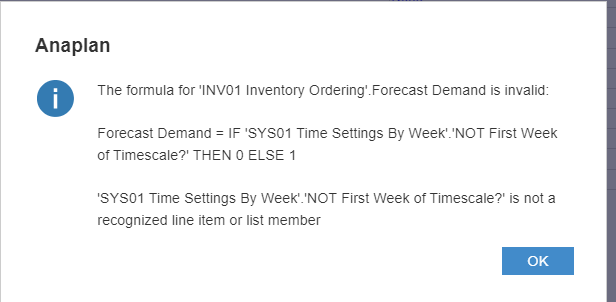Time scale issue can't get to IF 'SYS01 Time Settings By Week'.'NOT First Week of Timescale?' THEN 0 ELSE 1
DAT01 There is no time scale

INV01 dimentsion by week, How do I get to part of formula to reference week ? There is nothing in SYS01 that allows me to select “First Week of Timescale”
IF 'SYS01 Time Settings By Week'.'NOT First Week of Timescale?' THEN 0 ELSE 1