Hi,
I am trying to connect Anaplan & Power bi, I followed steps metioned on Anaplan community, but I was not able to see data in Power Bi.
In Anaplan I have created one test export action.

In Power bi I have entered below url

in next step, I'm using my Anaplan User name & Password associated with the models.

but I'm not seeing any data source
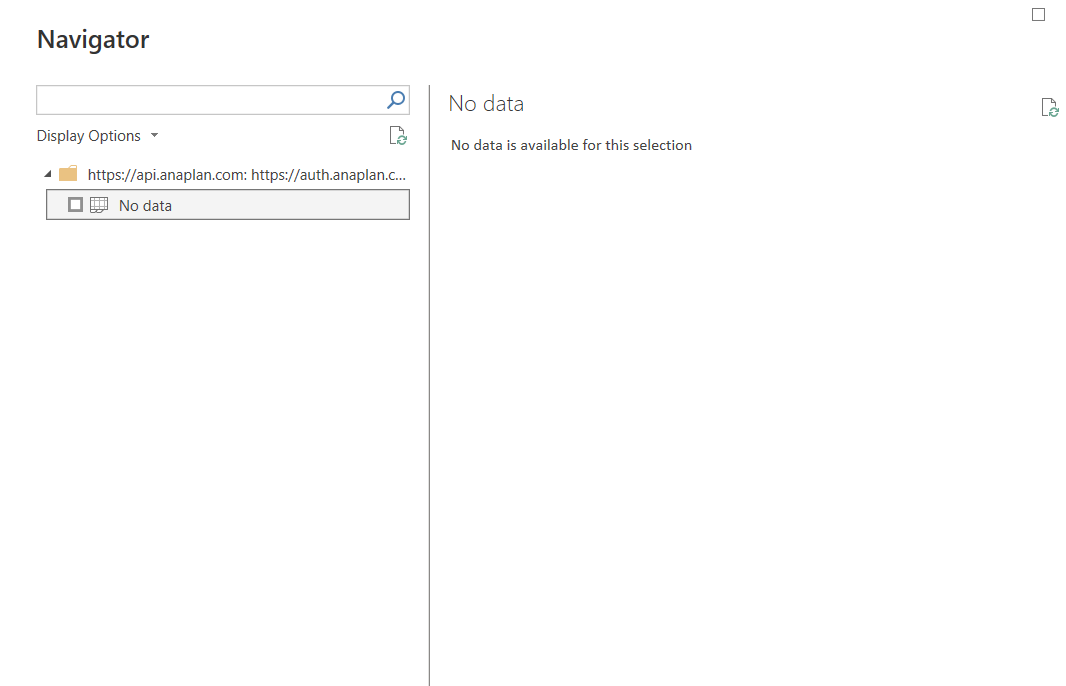
Which step I'm missing ?