Hi Expert,
Anaplan Connect scripts were working fine since 1 year, not sure what happen suddenly I'm getting below error messages while executing.
error:
sun.security.provider.certpath.SunCertPathBuilderException: unable to find valid certification path to requested target (Validator: PKIX path building failed: sun.security.provider.certpath.SunCertPathBuilderException: unable to find valid certification path to requested target (Sun cert path builder: unable to find valid certification path to requested target
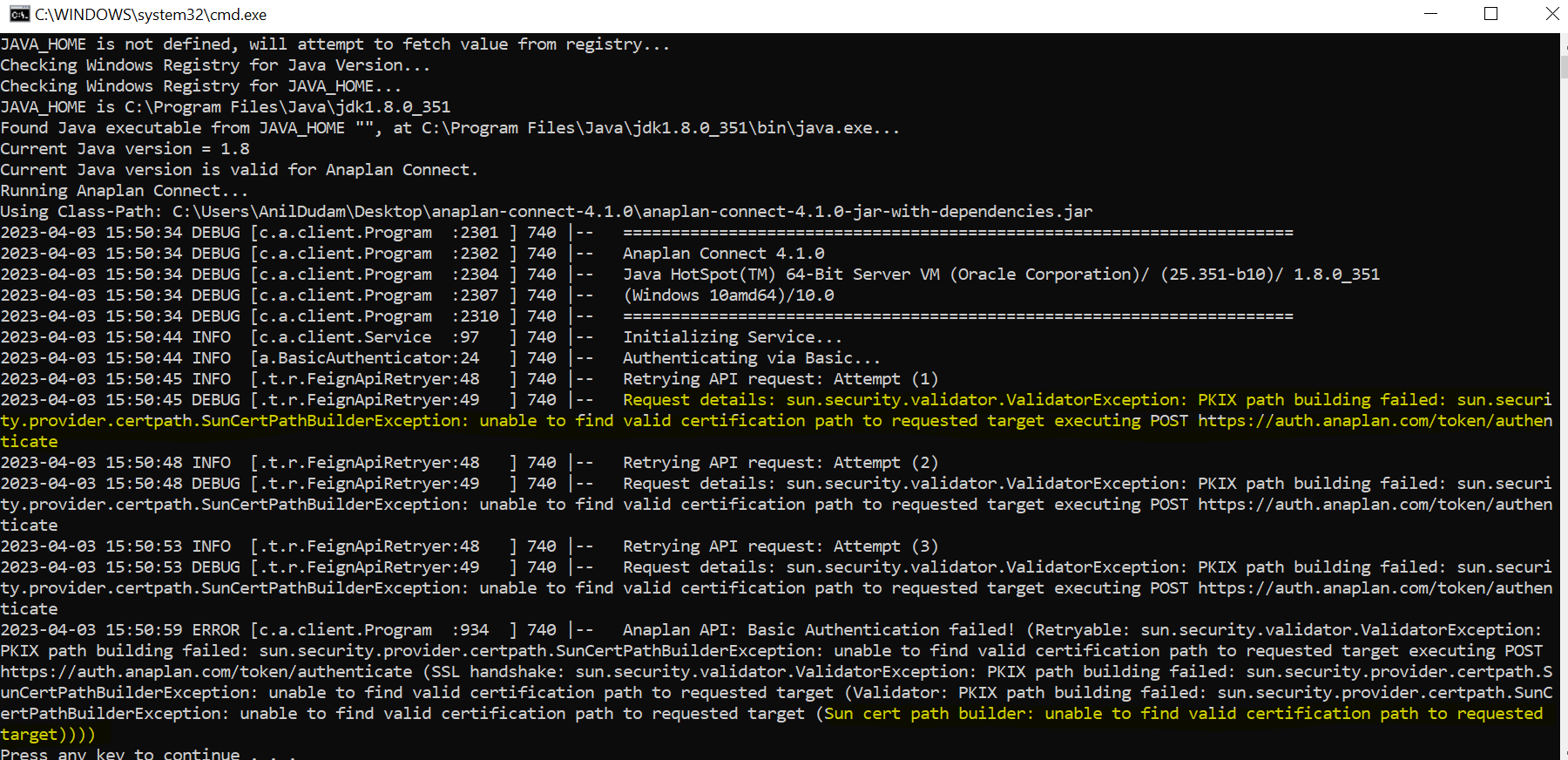
We didn't install/setup any kind certificates and so far Java jdk 1.8
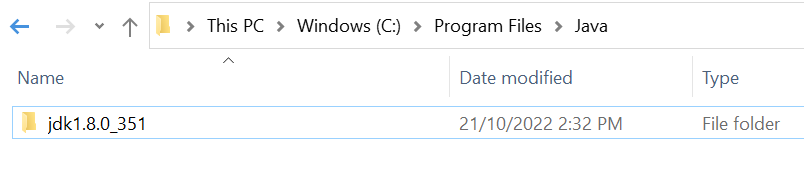
Kindly help me.
Thanks,
Anil