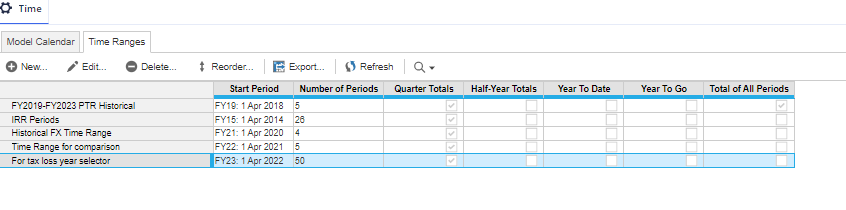Hello All, I have a "Time Range Question". I have a Schedule below that in the dropdown starts with FY15, but we need it adjusted to start with FY10. Would anyone know how I should go about making that change.
Sidenote: In the 2nd screenshot below, our partners included a time range in order to increase the years through FY40, but I didn't see an option there that would allow me to go back 5 years. Any help would be appreciated!