Hi team,
I am working on a requirement where I have to add GIFs in NUX Pages to provide video kind of instructions to the end users using the page.
Following things are being done in the process:
1) Recorded GIFs.
2) Created a page on the Sharepoint folder

3) Uploaded the GIFs in the page.
4) Copied the GIF URLs and used while settting up the card on NUX Page.
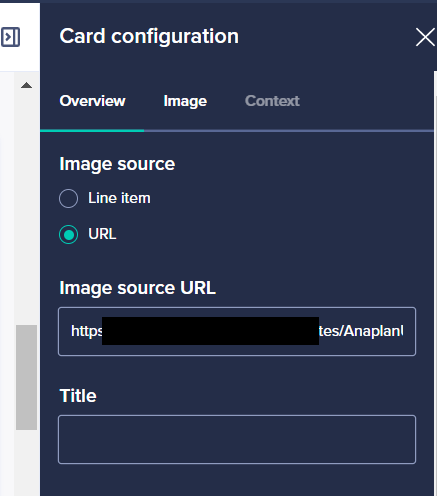
Assuming there are 5 users who have access to the sharepoint folder and the models [Workspace admin access]. I am USER1 who is creating the GIFs and hosting the GIFs on the Sharepoint Page.
When User 2 will login into Anaplan for the first time after the GIFs are published and access the page, he/she will see the following error.
We also tried putting the GIFs url in a line item and creating GIFS using that line item. Same issue persists.
So for the GIFs to be visible on the page for User2, User3, User4, User5 they should open the link to any GIF in another tab in the same browser.
Eg: User 2 opens any GIF URL in another tab, he/she will be able to see all the GIFs across all the page.
The above stated is a workaround, whose need shouldnt arise.
Did anyone face similar kind of issue? Or am I missing something?
Any help/suggestion in this case will be apperciated.
Thank you in advance 🙂