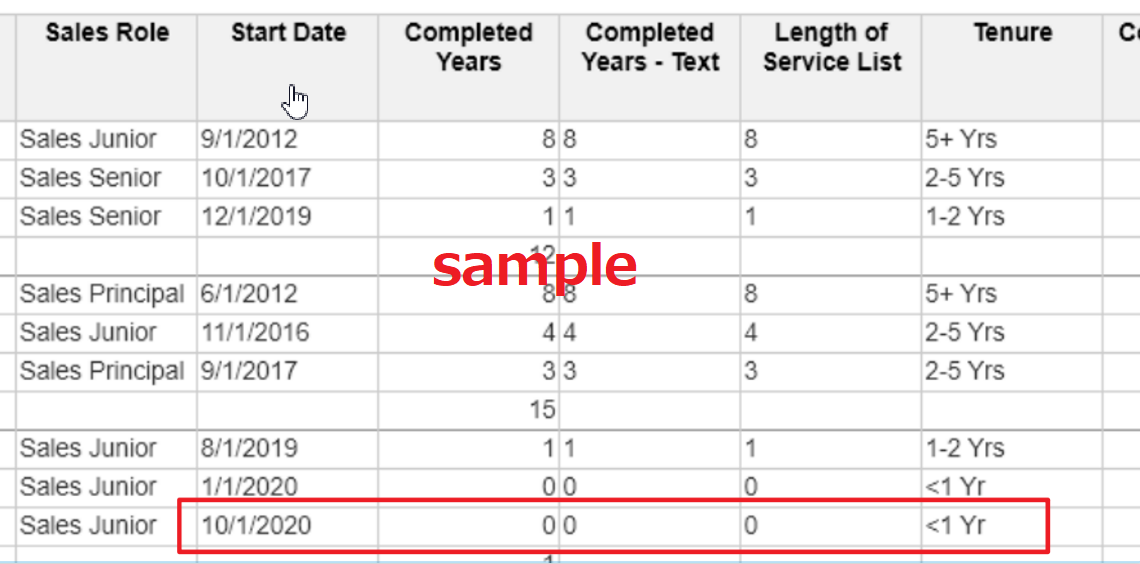hi guys~
In Sales_Rep_Details module, What we know is the sale start date, so I calculate the completed years by:
Start_Date_Current_Period(2020-01-01) - Start Date
then I devide it by 356
the final formula is
ROUND(('SYS01 Time Settings by Month'.Start_Date_Current_Period - Start Date) / 365, 0, Up,NORMAL)
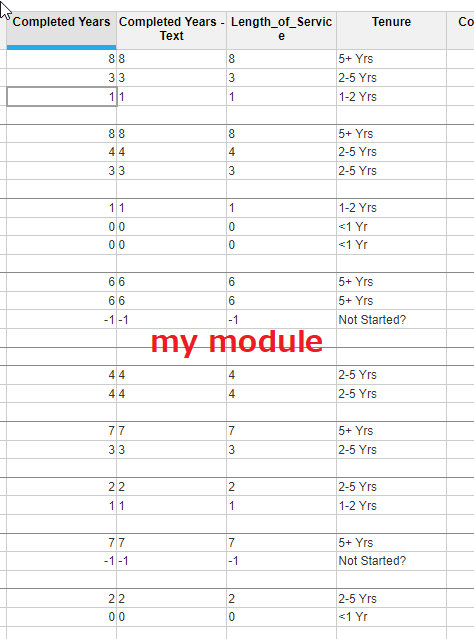
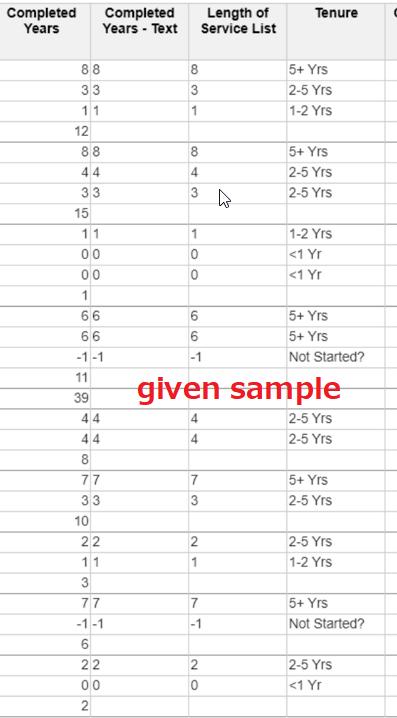
by compare my module with the given sample, They seem all the same, but,


it turns wrong
SO, I assume It is the problem of number of completed years.
would you please tell me the the right way to calculate it?
or, May be the issue of Role or Tenure?
It is best of giving same sample capture of it

Is my module right?

thank you
———————————————————Update 2023/5/6——————————I change formula of Completed Years to
ROUND(('SYS01 Time Settings by Month'.Start_Date_Current_Period - Start Date) / 365, 0, NEAREST, NORMAL) than it matched.


but, tenure bacome unmatch.
but again, I think the sample is wrong, if current period is 2020 Jan, 2020/10/1 should be not start.
what's your opinion? thank you