
Author: Alejandro Gomez Sanchez, Certified Master Anaplanner, and Principal Consultant at Mentat Technology.
Introduction
I have been working as Anaplan consultant since January 2015. Before that — probably like many of you — my mind was arranged in a way that two-dimensional tables made perfect sense, while multidimensional cubes, and how to connect data between them, posed a bit of a challenge.
After some years, having acquired some experience and a few tricks up my sleeve, I started helping others to better understand and make the most out of Anaplan — and have fun along the way. I became actively involved in the Anaplan Community, helping colleagues and customers get certified and take control of their own Anaplan models. It was also an honor to have served as a mentor in official Anaplan training programs and various roles I’ve held.
As Anaplan gained more relevance in the market, I got to interact with more colleagues, customers, and beginners, and a couple of common themes emerged on how I could best serve as a mentor to help people become more self-sufficient. Today, I would like to share these lessons with you — I hope they're useful if you are in the early stages of your Anaplan journey.
Mentorship tips on helping to create self-sufficient Anaplanners
1. A universe of accessible and useful resources, if you know how to navigate them.
One of the first lessons I learned and that I’ve passed along to others, is that I no longer need to create my own slides or material from scratch to support explanations. Anaplan, through its learning platform, Enablement Team, and Community members have created myriads of clear, accurate, and extremely valuable explanations on any possible topic, from several perspectives. I’ve learned I can point people to the right resources in many cases.
Unlike other vendors, these materials are not hidden, protected behind a paywall, or in some cases, non-existent. All of them are right there for you to grasp and learn all that you need, and at your own pace!
- All the Community forum and knowledge share resources. You can virtually find anything there and post your comments and questions for further explanation.
- User Groups per industry and geography are terrific. I am based in London and I love the UK Modelers Forum. I always learn something new and meet somebody new with an interesting idea on how to use Anaplan.
- Good ol’ Anapedia. No need to provide further explanation!
- The Learning platform, covering anything from Anaplan fundamentals to Go to Marker, and the famous L1, L2, and L3 training.
- There is even a certification in Coursera!
- Not to forget priceless guides such the Anaplan Way or the Planual — both compile and structure the main and most important aspects of model building.
- What about an App hub to download pre-build models to kick-start your solution?
- There even is a 90-day trial period.
Once you understand this ecosystem of information and how to use it, the only limitation is your own willingness to learn! Become familiar with the resources above and there'll be no question about Anaplan you can't answer.
2. One step at a time! Relax the variables and start by creating something users like to use.
My second lesson was a natural result of the first one. Thanks to this ever-growing repository of priceless resources, I would say that the role of a mentor has pivoted from providing the resources and explanations needed to learn, to helping navigate and digest the great number of resources available in an efficient and actionable way.
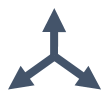
A good example is the reaction from some people when exposed to the Planual for the first time (finding it a bit daunting). It is a great guide, but sometimes it could be a bit unsettling to try to turn a business requirement into a model that satisfies all variables at once:
- Something usable and user-friendly.
- That doesn't take a heavy tax on Anaplan’s Hyperblock calculation engine.
- That doesn't consume too much space.
- That is not only optimal now but also accounts for future states of the model.
- And all that in a timely, low-cost, logical, clean and auditable way.
Phew!
Ideally, an architect should come up with a solution that satisfies all criteria at once, but only time and practice help with that. My suggestion is to reach the same result in a gradual step-by-step way, more suitable for less experienced Anaplanners aiming for self-sufficiency.
In other words: focus on what your users need and make something that works and that users are happy to interact with. It does not matter how efficient a model is if nobody wants to use it due to poor usability. Even more, users are willing to forgive some flaws in terms of performance if they like what they see.
Once they start using it, they'll share feedback with you. Continue from there. Something like coming up with a MVP that can be improved, following the philosophy of Agile and Lean Startup.
Relaxing the variables and constraints helps avoid paralysis, to get the ball rolling, gather feedback, and improve the solution in an iterative away.
For instance, after building something that solves the problem and users are happy with, you can think about how you can keep the same functionalities but using functions that help Anaplan perform better, or if some of your modules can use List Subsets, Time Ranges, or Subsidiary views to save space, etc.
3. If you want to be a writer, write.
My third and final lesson and tip to help others: the best way to get to the next level in your Anaplan model building experience is building your own apps. With Anaplan you have a workspace that you can use from any place, any time, and with any device. Take advantage of it and build!
To me, it was extremely helpful to build my own apps and experience the whole process, from the front-end sketching process to the complex modules to perform calculations. Look for a business case or process you are familiar with and try to build from scratch your own App to solve all the limitations that are natural to that process (improve collaboration, version control, leverage Anaplan’s calculation power…).
Don’t know where to start? Ask to your collages, pay attention to what business processes are heavily reliant on cumbersome spreadsheets, check business literature, or ask ChatGPT! I am sure there is a zero-based budgeting process that needs a tool for real time collaboration, a manufacturing plan in need of an optimization engine, or a convoluted multi-tiered performance and compensation program waiting to be modeled in Anaplan for enhanced auditability!
Anaplan is that stable and reliable infrastructure that allows us to follow the famous quote from Mark Zuckerberg, “Move fast, break things.” Do not be afraid to make mistakes or not follow best practices while building your app — you can always change what is not efficient or roll back the model using history.
Just think of a use case that would benefit by being supported by Anaplan — start building it by focusing on one feature at a time and leverage all the bibliography available to overcome the questions and challenges. You will find answers along the way!
What lessons have you learned that you’ve passed along to new Anaplanners to help them in their journey?
—————
For more on mentorship, check out these related articles: