Good afternoon!
Tell me, please, how can I implement the calculation of a formula related to text functions with ITEM on a node element?
The problem is this:
1)Data HUB was configured, which forms balanced hierarchies (in accordance with the course 305 and this topic in the community).
2) In the basic model it was possible to generate a directory having a lot of balancing levels (See Screenshot):

3) This was our goal, but for the convenience of users it would be desirable to hide the balancing levels, that is, to get such a view of the table:

A solution is needed that would be able to hide these levels automatically - a filter (in the example above it is hidden in the manual). However, when configuring a filter, I can only use modules that have the same change and at the same level as the original module (in my case it's level 8). But I can not select the L8 layer in the module and set the values on the nodes that could identify fictitious nodes.
Different formulas and their combinations that can determine them can not work with the summation type "formula" (because they use ITEM or LOOKUP). To use properties of other levels too it is impossible (an error: different directories / levels).
There was another "manual" version using the "Select Item To Show" and searching for balancing elements by code. But this function has a limit on the number of values and does not allow me to save my choice:
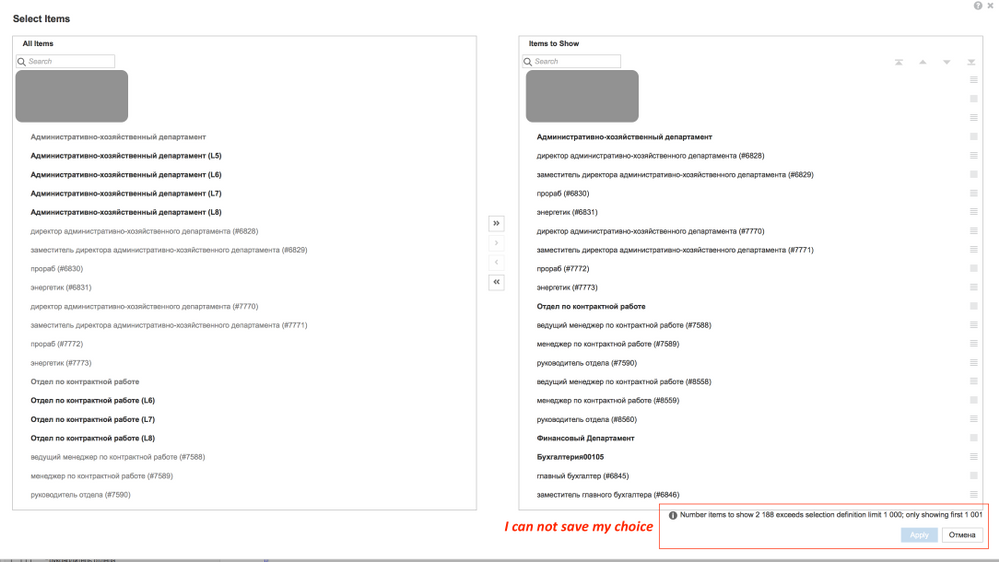
What other approaches can be used to hide the balancing levels of a balanced hierarchy?
Thank you!