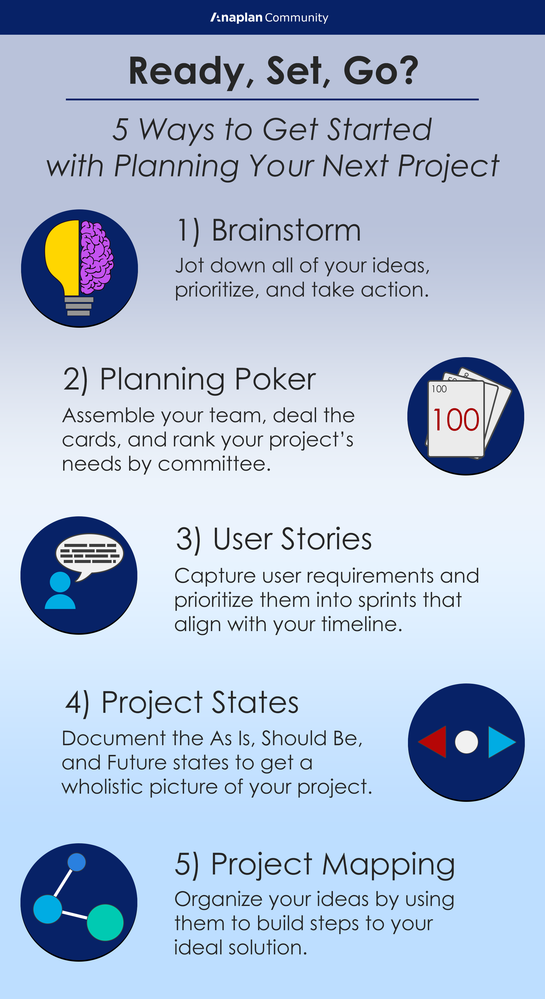
1) Brainstorm
It's no surprise that a simple round of brainstorming makes the list as a great way to get started with planning. Either individually or with a team, take the classic approach of a "no idea too big" brainstorm where all ideas, wants, needs, goals, concerns, sidebars, and comments are documented for all to view and process. Don't hold back—capture all items that come to mind. Specifically focus on capturing major program goals and deliverables that you want to produce at the end of your project, including the steps that will take you to each. These could be as simple as improving a process, or as complex as rolling out a brand new product to your customers.
Then, as the second step to your session, sort your items into appropriate categories based on your project's needs. There are numerous ways to accomplish this, but sorting using a timeline, Impact/Effort Matrix, or even the MoSCow method may work best for planning out your project's next steps. Impact/Effort Matrix
Impact/Effort Matrix
2) Planning Poker
As used in the foundational phases of many methodologies, Planning Poker may also be used to help start your planning process. In The Anaplan Way, which is our customized Agile implementation methodology, Planning Poker is used to help prioritize user stories into multiple categories that are then used to plan out sprints for the Implementation phase.
The rules to Planning Poker are simple: You and a group of peers are each given a deck of playing cards with priority values listed on each (E.g., "1", "8", "100", etc.). Then, a group moderator randomly selects and reveals a user story from your project. Next, you and your peers each select a priority level to assign to the topic and place your selection (card) face down. Once all participants have made a selection, all cards are revealed and a majority vote ultimately decides the priority level to the topic. Detailed instructions can be found in the Determining the Level of Effort for User Stories Sprint Estimation Tool article in Community.
Try using a modified version of this to assign priorities to steps, tasks, actions, and goals for your project as you develop each. Doing so will help you to focus on the most impactful items first, and then those "nice to have" items next.
More About Planning:
3) User Stories
User Stories, which are also used within The Anaplan Way methodology, are a great way to fully document and flesh out what you're looking to accomplish with your next project. In short, User Stories are a series of documents that capture the requirements for each user role required to successfully implement a new program, process, feature, etc. These can be as simple or complex as you'd like. Get started with user stories by completing the following statements for each:
"As a (User Role), I need the ability to perform/accomplish/complete (Goal). I know this is successful when I can (Acceptance Criteria)."
For example, let's say you're starting a new project to migrate from one marketing platform to another. One of your user stories for this project may look like this:
"As a Marketing Operations Specialist, I need the ability to create and apply email templates to campaigns in the new marketing platform. I'll know that this is successful when I can create a new email template, apply it to an email campaign, and then send that email from the new platform."

4) Project States
Conducting a planning session to identify the "As is", "Should be", and "Future" states is a great way to view a holistic picture of your project's needs.
As-Is
- Document the process, steps, workflow, etc. as it is today. Do not attempt to solve for issues throughout this phase. Simply state what the current steps are, who is responsible for each, and any specific dependencies between steps. Once you have this listed, you can start to look at what needs to be done to push your project forward. If you're starting from scratch, skip this step and move on to the next!
Should Be
- Use this step to start realistically problem-solving and planning steps for your project. What can you do to take your project to a better state in the foreseeable future? Focus on steps to your project that are achievable with the time and resources you have at your disposal now. This may not be the perfect state for your project, but that's what we'll use the next step for!
Future
- The "Future" state is your project's dream state. Use this step to identify what "great" looks like for your project. Maybe this means a longer timeline, more resources, or increased funding to launch or maintain. Either way, this should be the state that you'll continue to work towards as a north star as you continue to plan and re-plan your work.
5) Project Mapping
Last, but not least, project mapping is an effective method of organizing your thoughts and providing a visual aid for the project in front of you. Grab a piece of paper, or open a blank document, and start with what you know needs to happen for your project to be successful. Maybe all you know is that you need a new solution for a problem your team is facing. If so, start with that solution, and then work backward with steps that will lead you to that goal. Once you have multiple steps or actions jotted down, you can then begin to connect the dots and map out what your project will look like.

Have one of these strategies worked well for you? Prefer your own method of kicking off a project instead? Share your experiences with the Community in the comments below, and let us know how you take the first step into planning!