Anaplan Essentials Launched for Customers
As a new or seasoned customer, have you ever wondered how Anaplan got its start? If you've always wondered what makes Anaplan so great, Anaplan Essentials learning courses are here to answer all of your questions. Through these courses, you'll learn more about company values, the structure behind the platform, how we put customers first, and why Anaplan is more important to your business now than ever before.
The Essentials courses are short, five-to-ten-minute modules focused on specific Anaplan topics. They are open for you to explore from start to finish and come back to whenever you need. You’ll find everything from information about the Hyperblock to the essentials of model building. Check out the brief course descriptions below to learn more about the courses we provide.
Available Courses
Our Journey: A brief overview of our journey and milestones, from beginning to present.
Customer First: An overview of Anaplan's culture and how we put customers first in everything we do. Learn more about the customer journey and touchpoints.
The Hyperblock: A review of the Anaplan Hyperblock—what it is and why we built it.
Implementation Methodology: An overview of how we implement Anaplan with a customer.
Connected Planning Pitch Whiteboard: A complete whiteboard experience.
Customer Stories: An overview of planning processes within supply chain, finance, and sales lines of business, including use case examples.
The Anaplan Pitch - Part 1: Anaplan elevator pitch essentials.
The Anaplan Pitch - Part 2: Pitch review and suggestions on improvement and refinement.
Central Library, Engine, User Experience: A review of the central library, engine, and user experience components and how they work together to create an Anaplan model.
What is Multidimensionality: A exploration of how a module gets its superpower: multidimensionality.
Platform Pitch Whiteboard: A platform whiteboard experience.
Essentials of Model Building: A course that offers two perspectives of the platform: from a model builder and an end-user.
Getting Started
- Navigate to the Learning Center website: https://learning.Anaplan.com.
First-time visitors to the Learning Center:
- Click the link Need help signing in? an then Register an account!
- Create your Anaplan Community Account by completing the online form
- Click Create Account at the bottom of the form
Already registered?
- Log in with your email address and password
- On your Learning Center dashboard, click the Anaplan Essentials for Customers tile.
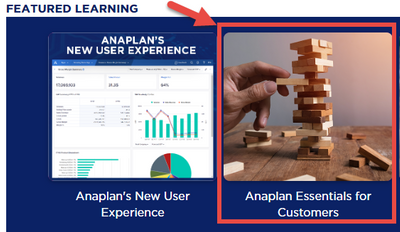
Click on each step to complete the instructions. Once complete, you’re ready to access the courses and learn the essentials of Anaplan.

We hope you find the Essentials courses informative and fun. If you have challenges or questions when navigating the courses, please email academy@anaplan.com. Your feedback is important to us. Let us know what you think about the courses in the comments below.
Happy learning! If you have any questions, email academy@anaplan.com.
Comments
-
Kudos!
2



