Hi Team,
One line item maximum allowing test is 60 characteristics. I want to build module line items more than 60 characters required.
I need to publish these line items on the dashboard. Is there any alternative to building these line items Anaplan?
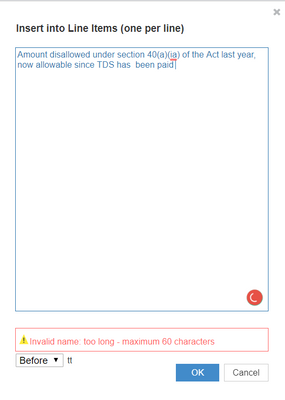

Kindly suggest me on the same.
Regards,
Uma