Hey All,
I am facing an issue with conditional formatting when publishing line item using "Publish Selected Line Items to Dashboard". After I apply conditional formatting it works okay on dashboard till I switch to a project that should have no conditional formatting. In that case, I see a conditional formatting event though it should be blank.
1. A module that is holding Conditional formatting (I see that NaN gives me no color):
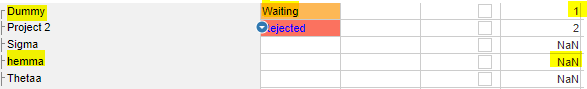
2. Dashboard view: I see that the published line item shows orange color for Dummy Project.

3. I switch after showing Dummy project to Hemma project and it shows Orange as well even though it is supposed to be blank.

4. I switch to Project 10 which should be green and it is working okay.

5. I switch back to Hemma and now instead of orange colour, I see green colour.

But if I close and reopen dashboard, conditional formatting is working as expected, up until I don't select a project that has some color formatting and then switches to a project that has none.
If you ever had similar thingie let me know ; )