Hello,
Many of you have probably finished the Level 3 Model Building Certification.
As I start Level 3, Sprint 2, I got confused with the below instruction:

My questions/clarifications:
1. In Sprint 1, the Level 3 Model is connecting with the Data Hub, and there was an option to download a New Data Hub or Use the Data Hub in Level 2 Model Building. I used the Data Hub in my Level 2 Model Building. There is no Territory List in Level 2 Data Hub. Where can I import the data? Do I have to create a new list for Territories in the Level 2 Data Hub? See screenshot below:

2. Do I really have to do it in the Level 2 Data Hub? It seems that it's already in the Level 3 Model itself, both in List and Sys module:
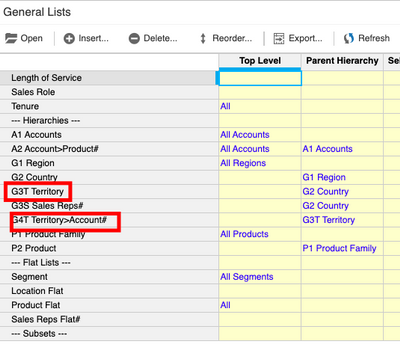

Thanks so much!
Jonathan