First off, I want to say that I definitely appreciated the L3 training and it was very different than any prior Anaplan training I had taken. This one really did feel more like a real implementation, and put you in situations that model builders actually face.
While much of it was review for me, I definitely learned a few things and gained some refinements to my approach. (I had no idea you could import the "No Data" format into other line items that were formatted differently)
The training took me around 25 - 30 hours total. While I was able to schedule out lengthy blocks of time to work on it initially, I had to wrap the training up in very small increments because of our Annual Planning Cycle.
Tips for Future L3 Students
- Take the test in as short a period and in as few sittings as possible. I don't think it's a spoiler to say that the L3 training involves a moderately complex build. And if you try to complete it over a long period of time, you'll likely forget assumptions you made, where you put those assumptions, how you organized your model, how things were labeled, etc.
- During the build, tag your modules with the User Story you happen to be working on, either in the Module Name or Notes. As someone who did have to jump in and out of the training at least a few times, I found this extremely helpful in terms of re-orienting myself.
- Use a Highlighter. Most Microsoft applications have a "Draw" menu with a highlighter as an option. This is useful for dealing with text heavy User Stories, helping you both call out and retain the most important elements.
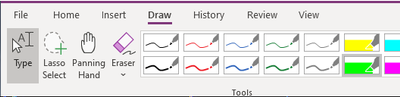
- Create and use a Restore Point Module. This is a simple module that allows you to create reference points in your model change history, right before making a big model change (usually imports, or any actions that affect lists). That way, if the change you push through ends up breaking things, it's very easy to restore to the exact point before the change. I never had to restore my model during the training, but having / using this definitely made me more comfortable during the build.
Suggestions
- Importance of getting the actual data - I know it's a training and will never be a complete reflection of reality. But I just feel it's worth calling out how important it is to get the real data for the project. (Even though this particular aspect doesn't have any consequence in the training itself) In my experience, I find the situation of - "You collect user stories and the data represents exactly what the customer said" - almost never happens. And if you wait too long to get the data, any work you've put into building schemas, drafting mockups, or even actual model build would potentially need to be redone.
- High Level Data Flow Map - While I felt that the sections covering the creation of mock-ups and building of detailed schemas were useful, one thing that was not included and that I've done much more often lately is - build a simple High Level Data Flow. (cleansed example below)
- Intended to be simple and one-slide only
- Does not require a technical / Anaplan background to understand
- Therefore, gets socialized and receives feedback from a wider audience during the project
- Much easier and more worthwhile to update "during" the actual deployment than the detailed schema
- Much easier to convey Anaplan's value proposition during project read-outs
_94121.png)
- Ambiguities - During the L3 training, I definitely noticed what I'll call "ambiguities" during both the build and the exam. I won't go into detail here, but I've sent a message to the Academy Team regarding the issues I noticed. It's possible that some or all of these were intentional, but I can definitely see these issues tripping people up during the course.
- Support Options - On the point of getting tripped up, while I fully respect the desire for people taking this training to handle things on their own, if someone does get stuck on an exercise or other part of the training, they really have no other recourse but to redo significant portions of the training. This could easily mean several hours of rework. I just wish for these situations, people had more support options, as I know for many people, finding enough time to do the training just once is very difficult. Two suggestions I have are:
- Additional "Check Your Build" snapshots - maybe only show them for those who don't pass the exam on their first try
- Dedicated support email for L3 questions - where people can ask questions when they get stuck, and the owner of the email is trained to provide hints but not give full blown answers (big ask I know, but would be really helpful)
Again, would like to reiterate that (despite my myriad comments) I thought this training did a really good job of simulating an actual build, and it forced you to think like someone who was owning a new Anaplan build. I know these trainings are not easy to design and the significant amount of work you folks put into this was very apparent. Thank you for hearing me out.
Best,
Matthew Kuo